My curiosity: I have this server that I known it has an old disk that isn't in "perfect status" (many recent errors reported by smartctl -a).
The GUI Disks table reports:
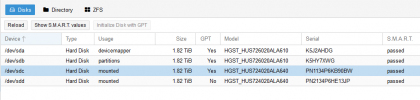
GUI SMART Values reports:

But a complete smartctl -a reports:
I usually don't trust a disk in similar status, but PBS seems consider it good (give no warnings).
As a backup solution I expect that PBS is really careful about disks status.
Is this fine and am I too paranoic?
Thanks, P.
The GUI Disks table reports:
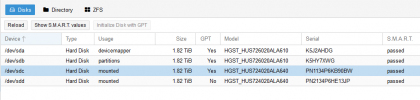
GUI SMART Values reports:

But a complete smartctl -a reports:
Code:
=== START OF INFORMATION SECTION ===
Model Family: Hitachi/HGST Ultrastar 7K4000
Device Model: HGST HUS724020ALA640
Serial Number: PN1134P6KB90BW
LU WWN Device Id: 5 000cca 22def686c
Firmware Version: MF6OABY0
User Capacity: 2,000,398,934,016 bytes [2.00 TB]
Sector Size: 512 bytes logical/physical
Rotation Rate: 7200 rpm
Form Factor: 3.5 inches
Device is: In smartctl database [for details use: -P show]
ATA Version is: ATA8-ACS T13/1699-D revision 4
SATA Version is: SATA 3.0, 6.0 Gb/s (current: 3.0 Gb/s)
Local Time is: Tue Dec 8 18:55:12 2020 CET
SMART support is: Available - device has SMART capability.
SMART support is: Enabled
=== START OF READ SMART DATA SECTION ===
SMART overall-health self-assessment test result: PASSED
General SMART Values:
Offline data collection status: (0x82) Offline data collection activity
was completed without error.
Auto Offline Data Collection: Enabled.
Self-test execution status: ( 41) The self-test routine was interrupted
by the host with a hard or soft reset.
Total time to complete Offline
data collection: ( 28) seconds.
Offline data collection
capabilities: (0x5b) SMART execute Offline immediate.
Auto Offline data collection on/off support.
Suspend Offline collection upon new
command.
Offline surface scan supported.
Self-test supported.
No Conveyance Self-test supported.
Selective Self-test supported.
SMART capabilities: (0x0003) Saves SMART data before entering
power-saving mode.
Supports SMART auto save timer.
Error logging capability: (0x01) Error logging supported.
General Purpose Logging supported.
Short self-test routine
recommended polling time: ( 1) minutes.
Extended self-test routine
recommended polling time: ( 323) minutes.
SCT capabilities: (0x003d) SCT Status supported.
SCT Error Recovery Control supported.
SCT Feature Control supported.
SCT Data Table supported.
SMART Attributes Data Structure revision number: 16
Vendor Specific SMART Attributes with Thresholds:
ID# ATTRIBUTE_NAME FLAG VALUE WORST THRESH TYPE UPDATED WHEN_FAILED RAW_VALUE
1 Raw_Read_Error_Rate 0x000b 100 100 016 Pre-fail Always - 0
2 Throughput_Performance 0x0005 137 137 054 Pre-fail Offline - 79
3 Spin_Up_Time 0x0007 100 100 024 Pre-fail Always - 0
4 Start_Stop_Count 0x0012 100 100 000 Old_age Always - 42
5 Reallocated_Sector_Ct 0x0033 100 100 005 Pre-fail Always - 3
7 Seek_Error_Rate 0x000b 100 100 067 Pre-fail Always - 0
8 Seek_Time_Performance 0x0005 140 140 020 Pre-fail Offline - 26
9 Power_On_Hours 0x0012 094 094 000 Old_age Always - 45783
10 Spin_Retry_Count 0x0013 100 100 060 Pre-fail Always - 0
12 Power_Cycle_Count 0x0032 100 100 000 Old_age Always - 42
192 Power-Off_Retract_Count 0x0032 100 100 000 Old_age Always - 389
193 Load_Cycle_Count 0x0012 100 100 000 Old_age Always - 389
194 Temperature_Celsius 0x0002 176 176 000 Old_age Always - 34 (Min/Max 19/53)
196 Reallocated_Event_Count 0x0032 100 100 000 Old_age Always - 3
197 Current_Pending_Sector 0x0022 100 100 000 Old_age Always - 78
198 Offline_Uncorrectable 0x0008 100 100 000 Old_age Offline - 0
199 UDMA_CRC_Error_Count 0x000a 200 200 000 Old_age Always - 0
SMART Error Log Version: 1
ATA Error Count: 757 (device log contains only the most recent five errors)
CR = Command Register [HEX]
FR = Features Register [HEX]
SC = Sector Count Register [HEX]
SN = Sector Number Register [HEX]
CL = Cylinder Low Register [HEX]
CH = Cylinder High Register [HEX]
DH = Device/Head Register [HEX]
DC = Device Command Register [HEX]
ER = Error register [HEX]
ST = Status register [HEX]
Powered_Up_Time is measured from power on, and printed as
DDd+hh:mm:SS.sss where DD=days, hh=hours, mm=minutes,
SS=sec, and sss=millisec. It "wraps" after 49.710 days.
Error 757 occurred at disk power-on lifetime: 45766 hours (1906 days + 22 hours)
When the command that caused the error occurred, the device was active or idle.
After command completion occurred, registers were:
ER ST SC SN CL CH DH
-- -- -- -- -- -- --
40 51 06 9a 86 7f 0d Error: WP at LBA = 0x0d7f869a = 226461338
Commands leading to the command that caused the error were:
CR FR SC SN CL CH DH DC Powered_Up_Time Command/Feature_Name
-- -- -- -- -- -- -- -- ---------------- --------------------
61 08 68 68 c5 45 40 08 6d+02:01:43.196 WRITE FPDMA QUEUED
61 10 30 58 c5 45 40 08 6d+02:01:43.196 WRITE FPDMA QUEUED
60 08 28 98 86 7f 40 08 6d+02:01:43.196 READ FPDMA QUEUED
ef 10 02 00 00 00 a0 08 6d+02:01:43.195 SET FEATURES [Enable SATA feature]
27 00 00 00 00 00 e0 08 6d+02:01:43.195 READ NATIVE MAX ADDRESS EXT [OBS-ACS-3]
Error 756 occurred at disk power-on lifetime: 45766 hours (1906 days + 22 hours)
When the command that caused the error occurred, the device was active or idle.
After command completion occurred, registers were:
ER ST SC SN CL CH DH
-- -- -- -- -- -- --
40 51 06 9a 86 7f 0d Error: UNC at LBA = 0x0d7f869a = 226461338
Commands leading to the command that caused the error were:
CR FR SC SN CL CH DH DC Powered_Up_Time Command/Feature_Name
-- -- -- -- -- -- -- -- ---------------- --------------------
60 08 10 98 86 7f 40 08 6d+02:01:40.679 READ FPDMA QUEUED
61 30 08 18 08 80 40 08 6d+02:01:39.781 WRITE FPDMA QUEUED
61 08 00 70 63 84 40 08 6d+02:01:39.781 WRITE FPDMA QUEUED
61 08 f8 08 08 80 40 08 6d+02:01:39.781 WRITE FPDMA QUEUED
61 08 b8 70 09 00 40 08 6d+02:01:39.781 WRITE FPDMA QUEUED
Error 755 occurred at disk power-on lifetime: 45766 hours (1906 days + 22 hours)
When the command that caused the error occurred, the device was active or idle.
After command completion occurred, registers were:
ER ST SC SN CL CH DH
-- -- -- -- -- -- --
40 51 06 9a 86 7f 0d Error: UNC at LBA = 0x0d7f869a = 226461338
. . .I usually don't trust a disk in similar status, but PBS seems consider it good (give no warnings).
As a backup solution I expect that PBS is really careful about disks status.
Is this fine and am I too paranoic?
Thanks, P.

