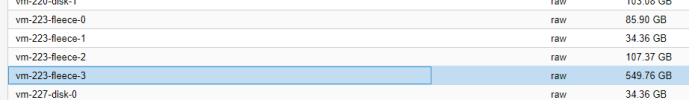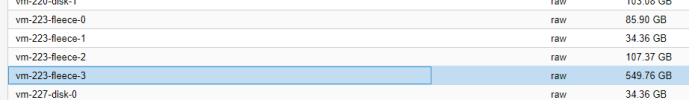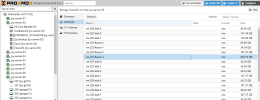Ya, its weird because the GUI won't let you delete a file "belonging" to a VM present on that host. Apparently it figures out ownership by file name. Really clunky.
Here, fix it like this. You gotta CLI this.
First, "zfs list" and look for the names of the fleecing files.
zfs list
NAME USED AVAIL REFER MOUNTPOINT
rpool 1010G 2.01T 205K /rpool
rpool/ROOT 4.79G 2.01T 205K /rpool/ROOT
rpool/ROOT/pve-1 4.79G 2.01T 4.79G /
rpool/data 1000G 2.01T 205K /rpool/data
rpool/data/vm-203-disk-0 496G 2.01T 496G -
rpool/data/vm-203-disk-1 18.1G 2.01T 18.1G -
rpool/data/vm-212-disk-0 12.2G 2.01T 12.2G -
rpool/data/vm-212-fleece-0 119K 2.01T 119K -
rpool/data/vm-213-disk-0 78.3G 2.01T 78.3G -
rpool/data/vm-213-fleece-0 119K 2.01T 119K -
rpool/data/vm-217-disk-0 239K 2.01T 239K -
rpool/data/vm-217-disk-1 22.6G 2.01T 22.6G -
rpool/data/vm-221-disk-0 239G 2.01T 239G -
rpool/data/vm-233-disk-0 67.5G 2.01T 67.5G -
rpool/data/vm-233-disk-1 11.2G 2.01T 11.2G -
rpool/data/vm-233-disk-2 724M 2.01T 724M -
rpool/data/vm-233-disk-3 81.4M 2.01T 81.4M -
rpool/data/vm-233-fleece-0 119K 2.01T 119K -
rpool/data/vm-233-fleece-1 119K 2.01T 119K -
rpool/data/vm-233-fleece-2 119K 2.01T 119K -
rpool/data/vm-233-fleece-3 119K 2.01T 119K -
rpool/data/vm-234-disk-0 55.5G 2.01T 55.5G -
rpool/data/vm-234-fleece-0 119K 2.01T 119K -
rpool/var-lib-vz 4.16G 2.01T 4.16G /var/lib/vz
Delete them with zfs destroy and the full path/name.
[<snip>: ~]# zfs destroy rpool/data/vm-212-fleece-0
[<snip>: ~]# zfs destroy rpool/data/vm-213-fleece-0
[<snip>: ~]# zfs destroy rpool/data/vm-233-fleece-0
[<snip>: ~]# zfs destroy rpool/data/vm-234-fleece-0
Some of them you can't delete.
If you get the "dataset busy" error, you have to shut down the VM first, and then delete them.
[<snip>: ~]# zfs destroy rpool/data/vm-233-fleece-1
cannot destroy 'rpool/data/vm-233-fleece-1': dataset is busy
[<snip>: ~]# zfs destroy rpool/data/vm-233-fleece-2
cannot destroy 'rpool/data/vm-233-fleece-2': dataset is busy
[<snip>: ~]# zfs destroy rpool/data/vm-233-fleece-3
cannot destroy 'rpool/data/vm-233-fleece-3': dataset is busy