I have installed proxmox on my Protectli 6- port Vault with 32G RAM, a 1TB drive and Intel i7 processor. I successfully set up an Ubuntu VM with no isssues.
I am trying to set up my OPNsense VM using these instructions: https://kb.protectli.com/kb/opnsense-on-proxmox-ve/
I am instructed to create two new Linux Bridges with the names vmbr1 and vmbr2 with ports enp2s0 and enp3s0 respecively. 1 is the WAN and 2 is the LAN.
When I tried to start the VM I received this: Error: start failed: QEMU exited with code 1
This is from the Task viewer:
bridge 'vmbr1' does not exist
kvm: -netdev type=tap,id=net0,ifname=tap102i0,script=/var/lib/qemu-server/pve-bridge,downscript=/var/lib/qemu-server/pve-bridgedown,vhost=on: network script /var/lib/qemu-server/pve-bridge failed with status 512
TASK ERROR: start failed: QEMU exited with code 1
This is the messages from the Cluster log:

Setup of vmbr1:
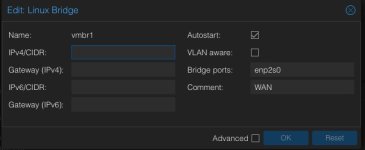
Setup of vmbr2:
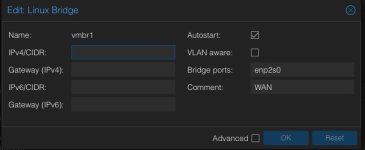
This is the Network screen:
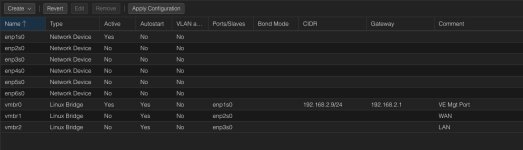
Can someone please assist me with figuring this out? I am out of my element here.
I am trying to set up my OPNsense VM using these instructions: https://kb.protectli.com/kb/opnsense-on-proxmox-ve/
I am instructed to create two new Linux Bridges with the names vmbr1 and vmbr2 with ports enp2s0 and enp3s0 respecively. 1 is the WAN and 2 is the LAN.
When I tried to start the VM I received this: Error: start failed: QEMU exited with code 1
This is from the Task viewer:
bridge 'vmbr1' does not exist
kvm: -netdev type=tap,id=net0,ifname=tap102i0,script=/var/lib/qemu-server/pve-bridge,downscript=/var/lib/qemu-server/pve-bridgedown,vhost=on: network script /var/lib/qemu-server/pve-bridge failed with status 512
TASK ERROR: start failed: QEMU exited with code 1
This is the messages from the Cluster log:
Setup of vmbr1:
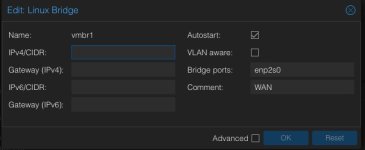
Setup of vmbr2:
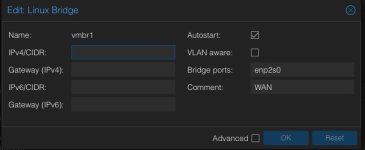
This is the Network screen:
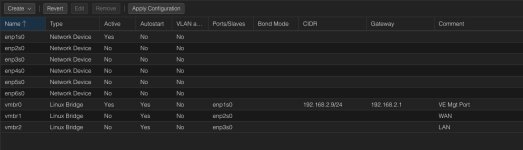
Can someone please assist me with figuring this out? I am out of my element here.

