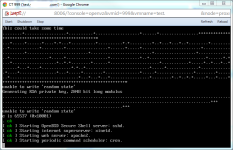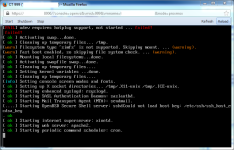B
bstriker
Guest
/Edit: Make sure to download templates from http://download.proxmox.com/appliances/system/ (the editor nuked my formatting) I just upgraded to proxmox 3.1 (non-enterprise) from 3.0 originally when I did the upgrade with "apt-get update && apt-get dist-upgrade" the version was 3.1 but the new "update" tab in the web gui didn't show up. I also noticed my CT's weren't starting up properly. I did some research and noticed the version hash didn't match dc0e9b0e, so I figured maybe a clean install would solve the issue. Using the latest 3.1 iso it installed fine, but the issue still remains. (the "update" tab shows up) I've tried updating packages, commenting out the enterprise repository, had to run "rm -f /var/lib/apt/lists/ftp.us.debian.org*" to be able to install any packages. But the symptom still remains. MY research shows it might be something to do with tty not starting. Watching freshly installed CT's starting they hang on "Init ...... : Cron" right after the ssh rsa key is generated. When connecting to an already mounted CT all i see is black with a "`" int the top left. I also see errors about mounting and such. I'm currently at work, but if screen shots or detailed errors are need please let me know. I'd appreciate any help!  Thanks for reading !
Thanks for reading !
Code:
root@proxmox:~# pveversion --verbose proxmox-ve-2.6.32: 3.1-109 (running kernel: 2.6.32-23-pve) pve-manager: 3.1-3 (running version: 3.1-3/dc0e9b0e) pve-kernel-2.6.32-23-pve: 2.6.32-109 lvm2: 2.02.98-pve4 clvm: 2.02.98-pve4 corosync-pve: 1.4.5-1 openais-pve: 1.1.4-3 libqb0: 0.11.1-2 redhat-cluster-pve: 3.2.0-2 resource-agents-pve: 3.9.2-4 fence-agents-pve: 4.0.0-1 pve-cluster: 3.0-7 qemu-server: 3.1-1 pve-firmware: 1.0-23 libpve-common-perl: 3.0-6 libpve-access-control: 3.0-6 libpve-storage-perl: 3.0-10 pve-libspice-server1: 0.12.4-1 vncterm: 1.1-4 vzctl: 4.0-1pve3 vzprocps: 2.0.11-2 vzquota: 3.1-2 pve-qemu-kvm: 1.4-17 ksm-control-daemon: 1.1-1 glusterfs-client: 3.4.0-2
Last edited by a moderator: