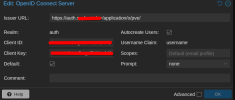Hello,
I have recently been trying to setup an OpenID realm in ProxmoxVE. I have followed the official documentation by Authentik and tried a YouTube tutorial for it.
No matter what I am trying, I always get the same error when trying to login using OpenID into Proxmox."OpenID redirect failed.Request failed (500)" I have searched through every forum/reddit post I could find about Proxmox and OpenID.
When I go to my issuer ID, it redirects to the URL + "well-known/openid-configuration" and I am able to see a lot of text data.
I am able to use Authentik with portainer successfully, but not Proxmox. I am not sure what special actions I need to take to get it configured correctly.
As suggested in some posts, I have tried with any without the trailing / for the Issuer and Redirect URL.
Any help is appreciated!
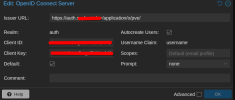

I have recently been trying to setup an OpenID realm in ProxmoxVE. I have followed the official documentation by Authentik and tried a YouTube tutorial for it.
No matter what I am trying, I always get the same error when trying to login using OpenID into Proxmox."OpenID redirect failed.Request failed (500)" I have searched through every forum/reddit post I could find about Proxmox and OpenID.
When I go to my issuer ID, it redirects to the URL + "well-known/openid-configuration" and I am able to see a lot of text data.
I am able to use Authentik with portainer successfully, but not Proxmox. I am not sure what special actions I need to take to get it configured correctly.
As suggested in some posts, I have tried with any without the trailing / for the Issuer and Redirect URL.
Any help is appreciated!