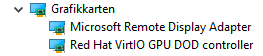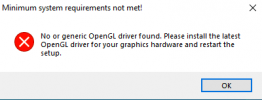Hi all,
I have Proxmox running on a Dell T20 (no dedicated graphics card). There I have a Windows VM where I would like to install DiaLUX, a program for lightning design, which uses OpenGL. I cannot install it since it seems to miss OpenGL drivers and on the Intel page it says that the hardware is outdated. Before I used this PC as a Proxmox host, I ran Windows 10 natively and was able to install DiaLUX, so the issue must be with Proxmox. The hardware itself can run the software.
I was digging through lots of threads and trying lots of things but nothing worked - even so much different things that I am just confused by now. Could you give me some structural approach what to try? Really much appreciated.
I have Proxmox running on a Dell T20 (no dedicated graphics card). There I have a Windows VM where I would like to install DiaLUX, a program for lightning design, which uses OpenGL. I cannot install it since it seems to miss OpenGL drivers and on the Intel page it says that the hardware is outdated. Before I used this PC as a Proxmox host, I ran Windows 10 natively and was able to install DiaLUX, so the issue must be with Proxmox. The hardware itself can run the software.
I was digging through lots of threads and trying lots of things but nothing worked - even so much different things that I am just confused by now. Could you give me some structural approach what to try? Really much appreciated.