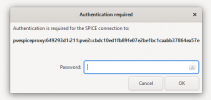Hi
I have Windows VM with Spice remote and working fine.
once i set another VM to use Spice , it's fail to start with error
kvm: warning: Spice: reds.c:2655:reds_init_socket: binding socket to 127.0.0.1:61000 failed
kvm: warning: Spice: reds.c:3516:do_spice_init: Failed to open SPICE sockets
kvm: failed to initialize spice server
TASK ERROR: start failed: QEMU exited with code 1
I tried this command, VM start but spice request password that i don't know !
qm set <vmid> -args '-spice tls-port=61000,addr=::1,tls-ciphers=HIGH,seamless-migration=on'
I have Windows VM with Spice remote and working fine.
once i set another VM to use Spice , it's fail to start with error
kvm: warning: Spice: reds.c:2655:reds_init_socket: binding socket to 127.0.0.1:61000 failed
kvm: warning: Spice: reds.c:3516:do_spice_init: Failed to open SPICE sockets
kvm: failed to initialize spice server
TASK ERROR: start failed: QEMU exited with code 1
I tried this command, VM start but spice request password that i don't know !
qm set <vmid> -args '-spice tls-port=61000,addr=::1,tls-ciphers=HIGH,seamless-migration=on'