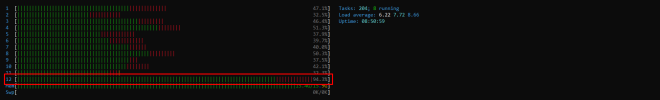Hello
Currently we have some question regarding the algorithm for distributing core usage on VM. So we have one VM that has 12 CPU cores with CPU usage of around 70%. And after checking via the htop command, there is a CPU core that always has high usage, on CPU core 12.
Can anyone help explain why only CPU core 12 usage is always above 90%? Is it rellevant with irq imbalance?
Thank you for the help
Currently we have some question regarding the algorithm for distributing core usage on VM. So we have one VM that has 12 CPU cores with CPU usage of around 70%. And after checking via the htop command, there is a CPU core that always has high usage, on CPU core 12.
Can anyone help explain why only CPU core 12 usage is always above 90%? Is it rellevant with irq imbalance?
Thank you for the help