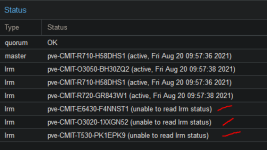Hi all,
On one of our customers, we used to have a 2-node cluster. Nodes' name were: "mdc0" and "mdc1".One of the servers failed (mdc0), and we removed it using pvecm delnode mdc0.
I've noticed that this old node is still showing on HA GUI Menu:
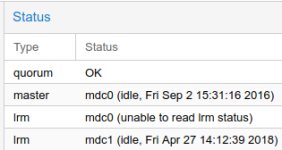
Here is the output of /etc/pve/.members (the old node is not listed):
It neither appears on /etc/pve/corosync.conf:
--The only thing I see here is that bindnetaddr is from the old node (mdc0). The current node (mdc1) has 192.168.0.199.--
But it shows if I run ha-manager status:
Any ideas?
Thank you!
On one of our customers, we used to have a 2-node cluster. Nodes' name were: "mdc0" and "mdc1".One of the servers failed (mdc0), and we removed it using pvecm delnode mdc0.
I've noticed that this old node is still showing on HA GUI Menu:
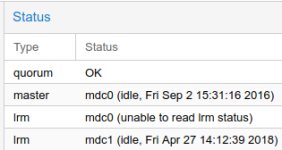
Here is the output of /etc/pve/.members (the old node is not listed):
Code:
root@mdc1:~# cat /etc/pve/.members
{
"nodename": "mdc1",
"version": 3,
"cluster": { "name": "cluster", "version": 3, "nodes": 1, "quorate": 1 },
"nodelist": {
"mdc1": { "id": 2, "online": 1, "ip": "192.168.0.199"}
}
}It neither appears on /etc/pve/corosync.conf:
--The only thing I see here is that bindnetaddr is from the old node (mdc0). The current node (mdc1) has 192.168.0.199.--
Code:
root@mdc1:~# cat /etc/pve/corosync.conf
logging {
debug: off
to_syslog: yes
}
nodelist {
node {
name: mdc1
nodeid: 2
quorum_votes: 1
ring0_addr: mdc1
}
}
quorum {
provider: corosync_votequorum
}
totem {
cluster_name: cluster
config_version: 3
ip_version: ipv4
secauth: on
version: 2
interface {
bindnetaddr: 192.168.0.200
ringnumber: 0
}
}But it shows if I run ha-manager status:
Code:
root@mdc1:~# ha-manager status
quorum OK
master mdc0 (idle, Fri Sep 2 15:31:16 2016)
lrm mdc0 (unable to read lrm status)
lrm mdc1 (idle, Fri Apr 27 14:14:14 2018)Any ideas?
Thank you!