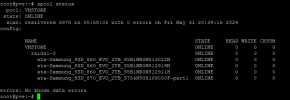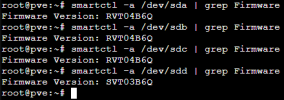[SOLVED] Oh no... wake-up with "SMART error (FailedOpenDevice) detected on host..." message!
- Thread starter GazdaJezda
- Start date
You are using an out of date browser. It may not display this or other websites correctly.
You should upgrade or use an alternative browser.
You should upgrade or use an alternative browser.
Oh, that's interesting. Did something (currently unknown) in your setup automatically create the partition structure on the new drive without you needing to do it manually using theAfter disk has been added I start alsblkcommand and see that there are already part 1 & part 9 on new disk.
sgdisk commands?If that's the case, that kind of worries me as whatever did that might have its own plans for the data in your partition. It might be trying to live copy data from a different drive already, at the same time ZFS is resilvering things.
Or am I misunderstanding stuff?
Just to be suuuuuuuppppper safe, it's probably best to run the command which tells ZFS to read and verify the complete drive again, just in case:
ZFS normally does it as part of the resilvering process. However (unless I misunderstood above), it sounds like something else on your server is also trying to copy data around. So, I'd run the above scrub command to start the verify process (then go to the Moto GP ) so that ZFS will double check everything is ok on disk after all.
) so that ZFS will double check everything is ok on disk after all.
Just in case something is modifying stuff on disk in the background somehow.
Bash:
# zpool scrub VMSTOREZFS normally does it as part of the resilvering process. However (unless I misunderstood above), it sounds like something else on your server is also trying to copy data around. So, I'd run the above scrub command to start the verify process (then go to the Moto GP
Just in case something is modifying stuff on disk in the background somehow.
Last edited:
@GazdaJezda Hmmm, the system isn't running on top of a RAID controller is it?
Just to be suuuuuuuppppper safe, it's probably best to run the command which tells ZFS to read and verify the complete drive again, just in case:
Bash:# zpool scrub VMSTORE
ZFS normally does it as part of the resilvering process. However (unless I misunderstood above), it sounds like something else on you server is also trying to copy data around. So, I'd run the above scrub command to start the verify process (then go to the Moto GP) so that ZFS will double check everything is ok on disk after all.
Just in case something is modifying stuff on disk in the background somehow.
Yes, I have started it now. It will run for approx.
Last edited:
@GazdaJezda Hmmm, the system isn't running on top of a RAID controller is it?
No, no RAID controller on that server, just ZFS.
Scrub finished without errors. It seems fine.
Thank you all again! Cheers!
Now I can freely go to Tuscany
P.S. - about p1,p9 partitions: since new device have been put to same 'slot', is that maybe reason why partitions were there? I dont know other reasons, definitely i wasn't copy structure from other drive in pool. There was no need to do that.
Thank you all again! Cheers!
Now I can freely go to Tuscany
P.S. - about p1,p9 partitions: since new device have been put to same 'slot', is that maybe reason why partitions were there? I dont know other reasons, definitely i wasn't copy structure from other drive in pool. There was no need to do that.
Attachments
Last edited:
No idea. Maybe there's some kind of automated process I'm not yet aware of.is that maybe reason why partitions were there?
UPDATE - Just to let you know: I return both failed discs (NVME EVO 970 and SSD EVO 860) to my HW provider.
First disc (970 - boot disc) is definitely bad, but still in 5 year warranty so will be changed for free.
Second one (860 - this thread's main actor) was examined and after some partition treatment (delete all, create new) and Samsung Magician (flashing latest FW), disc now work. Apparently problem was with bad partitions, something was happen to him that night when it became unrecognizable by system. I don't have a clue what happened. System and settings is same for last 3 years. All that time just worked without any problem, till that happened. Maybe there was some cosmic effect, who knows. Disc will now be used as cold spare for current USB backup drive.
I'm happy of course, but with mixed feelings...
First disc (970 - boot disc) is definitely bad, but still in 5 year warranty so will be changed for free.
Second one (860 - this thread's main actor) was examined and after some partition treatment (delete all, create new) and Samsung Magician (flashing latest FW), disc now work. Apparently problem was with bad partitions, something was happen to him that night when it became unrecognizable by system. I don't have a clue what happened. System and settings is same for last 3 years. All that time just worked without any problem, till that happened. Maybe there was some cosmic effect, who knows. Disc will now be used as cold spare for current USB backup drive.
I'm happy of course, but with mixed feelings...
Last edited:
Interesting. That really sounds more like there was a problem with the firmware rather than the partitions, and once the firmware was updated things started working again.and Samsung Magician (flashing latest FW), disc now work.
Samsung have had firmware problems a few times over the years (including last year), but I didn't think the EVO 860 were affected. Looks like they were though.
Yes. So I still have 3 discs in machine with I believe same firmware, since they were all bought at same time from same seller (Amazon) 
Oh. If you want to check the firmware level for them all, then smartctl will do it (one by one):
It's listed in one of the fields near the start of the output.
Bash:
# smartctl -a /path/to/the/deviceIt's listed in one of the fields near the start of the output.
Interestingly, that
https://semiconductor.samsung.com/consumer-storage/support/tools/
SVT03B6Q seems to be newer than the latest firmware listed (SVT02B6Q) for the "SATA SSD-870 EVO" here:https://semiconductor.samsung.com/consumer-storage/support/tools/
ThatRVT04B6Qis the new and improved firmware version yeah?
I do not know. I bought discs, put in server and install PVE. After configuration I pur server in rack and forget about it. Didn't bother with disc's firmware. But yes, Samsung page said so:

So then there was possible failed write operation or similar. Eh, forget it...
Interestingly, thatSVT03B6Qseems to be newer than the latest firmware listed (SVT02B6Q) for the "SATA SSD-870 EVO" here:
https://semiconductor.samsung.com/consumer-storage/support/tools/