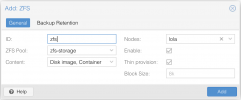Hello, I have had Proxmox running on 2 nodes at home for a few months now. recently I had a issue trying to live migrated a VM between non-shared storage on the nodes. I was just going to shut it down and do a offline migration but my LVM-THIN storage pools are named differently on the nodes. When I first started with Proxmox the cluster wouldn't let me name the LVMs the same so I made them different and live migrations worked so I didn't dig too far into it. Now I wanted to see what I could have done, or can do to fix it. It looks like I can do the offline migration with qm migrate but in the GUI it tries to go to the same named storage target. I am running the same version of Proxmox on both nodes, 6.3.4. My storage.cfg is as follows:
lvmthin: ms-lvm
thinpool ms-lvm
vgname ms-lvm
content images,rootdir
nodes NODE1
lvmthin: bs-lvm
thinpool bs-lvm
vgname bs-lvm
content images,rootdir
nodes NODE2
Thanks!
lvmthin: ms-lvm
thinpool ms-lvm
vgname ms-lvm
content images,rootdir
nodes NODE1
lvmthin: bs-lvm
thinpool bs-lvm
vgname bs-lvm
content images,rootdir
nodes NODE2
Thanks!