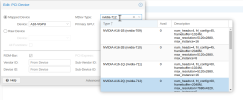Hi,
I am trying to set up a NVIDIA A5000 as vGPU as per this wiki article: https://pve.proxmox.com/wiki/NVIDIA_vGPU_on_Proxmox_VE_7.x
Got to the point where I enabled SRIOV and can list the virtual functions via lspci.
But then it says under guest configuration that I should pick an mdev in the GUI but for me the selection menu remains empty. (My GUI differentiates between a mapped device and a raw device. the mdev selection menu is shown right to the mapped device radio button (but, as said, remains empty). Under the selection menu of the raw device, I now see a number of virtual devices but - unlike in the wiki - without any information about their individual configuration (like ram, max. instances etc.).
Is this behaviour normal (because the GUI has changed compared to the wiki) or have I misconfigured something and should change anything to get to the point the wiki describes?
Thanks!
I am trying to set up a NVIDIA A5000 as vGPU as per this wiki article: https://pve.proxmox.com/wiki/NVIDIA_vGPU_on_Proxmox_VE_7.x
Got to the point where I enabled SRIOV and can list the virtual functions via lspci.
But then it says under guest configuration that I should pick an mdev in the GUI but for me the selection menu remains empty. (My GUI differentiates between a mapped device and a raw device. the mdev selection menu is shown right to the mapped device radio button (but, as said, remains empty). Under the selection menu of the raw device, I now see a number of virtual devices but - unlike in the wiki - without any information about their individual configuration (like ram, max. instances etc.).
Is this behaviour normal (because the GUI has changed compared to the wiki) or have I misconfigured something and should change anything to get to the point the wiki describes?
Thanks!