I've retired my former daily laptop to server duties as an alternative to multiple SBCs/PIs.
It is an older Asus with a 7700HQ, Nvidia 1070 & 64GB of RAM. I am running proxmox 8.1.3 on it.
It is my second go at trying to have the GPU passed to a Windows 10 VM and I am not sure what I'm doing wrong. Being a laptop it has a rather limited set of BIOS options but everything seems fine.
This is my current setup:
grub
/etc/modules
/etc/modprobe.d/blacklist.conf
/etc/modprobe.d/vfio.conf
/etc/modprobe.d/kvm.conf
/etc/pve/qemu-server/211.conf
My old laptop does not have the option to toggle IOMMU in the BIOS but it does seem to be working:
In Proxmox the mapping seems alright.
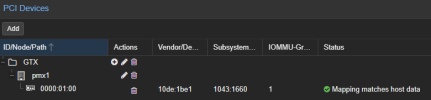

No matter what I do I can't get past this stage, and the installer does not work.

I followed a gazillion guides none helped.
The only thing I think might be worth mentioning as well is that when following the official guide, at this sage:
I always fail with
From what I've read it seems quite a common error due to the GPU not ben actually inactive at the time, or something, and most guides do not go this route.
I don't even know why I want it, but it drives me crazy...please help
It is an older Asus with a 7700HQ, Nvidia 1070 & 64GB of RAM. I am running proxmox 8.1.3 on it.
It is my second go at trying to have the GPU passed to a Windows 10 VM and I am not sure what I'm doing wrong. Being a laptop it has a rather limited set of BIOS options but everything seems fine.
This is my current setup:
grub
Bash:
GRUB_DEFAULT=0
GRUB_TIMEOUT=5
GRUB_DISTRIBUTOR=`lsb_release -i -s 2> /dev/null || echo Debian`
GRUB_CMDLINE_LINUX_DEFAULT="quiet intel_iommu=on iommu=pt vfio_iommu_type1 initcallblacklist=sysfb_init"
GRUB_CMDLINE_LINUX="ipv6.disable=1"/etc/modules
Code:
vfio
vfio_iommu_type1
vfio_pci/etc/modprobe.d/blacklist.conf
Code:
blacklist nouveau
blacklist nvidia*
Bash:
root@pmx1:~# lspci -nnk | grep NVIDIA
01:00.0 VGA compatible controller [0300]: NVIDIA Corporation GP104BM [GeForce GTX 1070 Mobile] [10de:1be1] (rev a1)
01:00.1 Audio device [0403]: NVIDIA Corporation GP104 High Definition Audio Controller [10de:10f0] (rev a1)/etc/modprobe.d/vfio.conf
Bash:
options vfio-pci ids=10de:1b81,10de:10f0 disable_vga=1/etc/modprobe.d/kvm.conf
Bash:
options kvm ignore_msrs=1/etc/pve/qemu-server/211.conf
Code:
agent: 1
balloon: 8192
bios: ovmf
boot: order=sata0;net0
cores: 4
cpu: host
efidisk0: sata_ssd:211/vm-211-disk-0.qcow2,efitype=4m,pre-enrolled-keys=1,size=528K
hostpci0: mapping=GTX,pcie=1
machine: pc-q35-8.1
memory: 16384
meta: creation-qemu=8.0.2,ctime=1696793209
name: Win10Pro
net0: virtio=42:74:CE:9C:E4:88,bridge=vmbr1
net1: virtio=BC:24:11:C6:84:F1,bridge=vmbr0
numa: 0
ostype: win11
sata0: local-lvm:vm-211-disk-0,aio=threads,cache=writeback,size=60G
scsihw: virtio-scsi-single
smbios1: uuid=a18d5397-bc8f-48e0-8e4f-079acca7a1c4
sockets: 1
tpmstate0: sata_ssd:211/vm-211-disk-1.raw,size=4M,version=v2.0
vmgenid: 742ac935-353b-4538-abca-ca774371e068My old laptop does not have the option to toggle IOMMU in the BIOS but it does seem to be working:
Bash:
root@pmx1:/sys/bus/pci/devices/0000:01:00.0# dmesg | grep -e IOMMU
[ 0.101886] DMAR: IOMMU enabled
[ 0.247127] DMAR-IR: IOAPIC id 2 under DRHD base 0xfed90000 IOMMU 0In Proxmox the mapping seems alright.
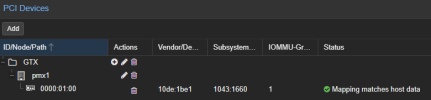

No matter what I do I can't get past this stage, and the installer does not work.

I followed a gazillion guides none helped.
The only thing I think might be worth mentioning as well is that when following the official guide, at this sage:
rom > /usr/share/kvm/vbios.bin or cat rom > /tmp/image.romI always fail with
cat: rom: Input/output error.From what I've read it seems quite a common error due to the GPU not ben actually inactive at the time, or something, and most guides do not go this route.
I don't even know why I want it, but it drives me crazy...please help

