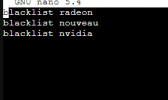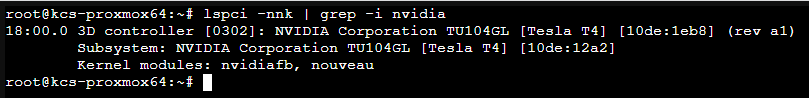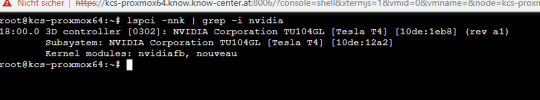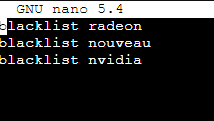The Nvidia GPU is not detected in the VM.
when I open cat /proc/cmdline it shows everthing right BOOT_IMAGE=/boot/vmlinuz-5.11.22-5-pve root=/dev/mapper/pve-root ro quiet intel_iommu=on.
Do I have to install the nvidia driver? when yes how?
BR,
KC IT-Team
when I open cat /proc/cmdline it shows everthing right BOOT_IMAGE=/boot/vmlinuz-5.11.22-5-pve root=/dev/mapper/pve-root ro quiet intel_iommu=on.
Do I have to install the nvidia driver? when yes how?
BR,
KC IT-Team