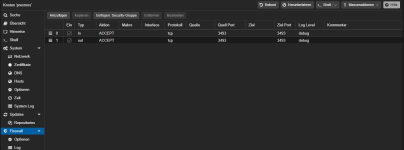Hi Leute,
nach einem in-place Update auf PVE9, kann sich mein NUT-Monitor nicht mehr mit dem Server verbinden.....
Auf meinem PVE9 laufen die Network UPS Tools direkt auf dem host..., zum Monitoring nutze ich einen LXC wie hier beschrieben, hat vor dem update auch prima funktioniert.
Nur jetzt funzt das eben in dem LXC nicht mehr nach dem Update...
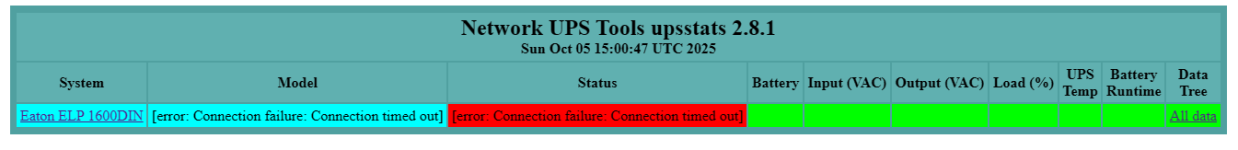
Log vom LXC:
2025-10-05T16:22:14.264894+00:00 nutmonitor nut-monitor[1112]: UPS ups@192.168.10.251 is unavailable
2025-10-05T16:22:14.265439+00:00 nutmonitor nut-monitor[1170]: Network UPS Tools upsmon 2.8.1
2025-10-05T16:22:14.265646+00:00 nutmonitor nut-monitor[1170]: Warning: no shutdown command defined!
2025-10-05T16:24:33.520665+00:00 nutmonitor nut-monitor[1112]: UPS [ups@192.168.10.251]: connect failed: Connection failure: Connection timed out
2025-10-05T16:25:01.988274+00:00 nutmonitor CRON[1174]: (root) CMD (command -v debian-sa1 > /dev/null && debian-sa1 1 1)
2025-10-05T16:26:52.785180+00:00 nutmonitor nut-monitor[1112]: UPS [ups@192.168.10.251]: connect failed: Connection failure: Connection timed out
Auf dem host sieht soweit für mich alles gut aus....
● nut-server.service - Network UPS Tools - power devices information server
Loaded: loaded (/usr/lib/systemd/system/nut-server.service; enabled; preset: enabled)
Active: active (running) since Sun 2025-10-05 17:37:05 CEST; 41min ago
Invocation: 93dafe367e2f422a9371cf0fbc367fdc
Process: 791362 ExecStartPre=/usr/bin/systemd-tmpfiles --create /usr/lib/tmpfiles.d/nut-common-tmpfiles.conf (code=exited, status=0/SUCCESS)
Main PID: 791363 (upsd)
Tasks: 1 (limit: 38164)
Memory: 544K (peak: 1.7M)
CPU: 358ms
CGroup: /system.slice/nut-server.service
└─791363 /lib/nut/upsd -F
Oct 05 17:37:50 proxmox upsd[791363]: Can't connect to UPS [heartbeat] (dummy-ups-heartbeat): No such file or directory
Oct 05 17:37:50 proxmox nut-server[791363]: Can't connect to UPS [heartbeat] (dummy-ups-heartbeat): No such file or directory
Oct 05 17:38:08 proxmox nut-server[791363]: Connected to UPS [heartbeat]: dummy-ups-heartbeat
Oct 05 17:38:08 proxmox upsd[791363]: Connected to UPS [heartbeat]: dummy-ups-heartbeat
Oct 05 17:38:15 proxmox nut-server[791363]: Connected to UPS [heartbeat]: dummy-ups-heartbeat
Oct 05 17:38:15 proxmox upsd[791363]: Connected to UPS [heartbeat]: dummy-ups-heartbeat
Oct 05 17:38:19 proxmox nut-server[791363]: Connected to UPS [ups]: usbhid-ups-ups
Oct 05 17:38:19 proxmox upsd[791363]: Connected to UPS [ups]: usbhid-ups-ups
Oct 05 17:38:30 proxmox nut-server[791363]: Connected to UPS [heartbeat]: dummy-ups-heartbeat
Oct 05 17:38:30 proxmox upsd[791363]: Connected to UPS [heartbeat]: dummy-ups-heartbeat
Cannot load SNMP library (libnetsnmp.so.40) : file not found. SNMP search disabled.
Cannot load XML library (libneon.so.27) : file not found. XML search disabled.
Cannot load IPMI library (libfreeipmi.so.17) : file not found. IPMI search disabled.
Scanning USB bus.
[nutdev1]
driver = "usbhid-ups"
port = "auto"
vendorid = "0463"
productid = "FFFF"
product = "Ellipse PRO"
serial = "G364P14018"
vendor = "EATON"
bus = "001"
device = "002"
busport = "006"
###NOTMATCHED-YET###bcdDevice = "0100"
root@proxmox:/etc/nut#
Hat das jemand auch schon mal gehabt oder hat jemand eine Tip oder gar ein Lösung?
nach einem in-place Update auf PVE9, kann sich mein NUT-Monitor nicht mehr mit dem Server verbinden.....
Auf meinem PVE9 laufen die Network UPS Tools direkt auf dem host..., zum Monitoring nutze ich einen LXC wie hier beschrieben, hat vor dem update auch prima funktioniert.
Nur jetzt funzt das eben in dem LXC nicht mehr nach dem Update...
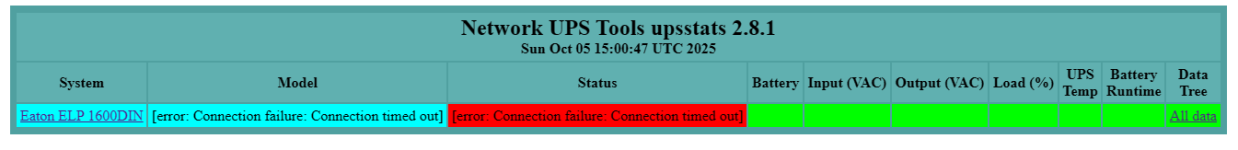
Log vom LXC:
2025-10-05T16:22:14.264894+00:00 nutmonitor nut-monitor[1112]: UPS ups@192.168.10.251 is unavailable
2025-10-05T16:22:14.265439+00:00 nutmonitor nut-monitor[1170]: Network UPS Tools upsmon 2.8.1
2025-10-05T16:22:14.265646+00:00 nutmonitor nut-monitor[1170]: Warning: no shutdown command defined!
2025-10-05T16:24:33.520665+00:00 nutmonitor nut-monitor[1112]: UPS [ups@192.168.10.251]: connect failed: Connection failure: Connection timed out
2025-10-05T16:25:01.988274+00:00 nutmonitor CRON[1174]: (root) CMD (command -v debian-sa1 > /dev/null && debian-sa1 1 1)
2025-10-05T16:26:52.785180+00:00 nutmonitor nut-monitor[1112]: UPS [ups@192.168.10.251]: connect failed: Connection failure: Connection timed out
Auf dem host sieht soweit für mich alles gut aus....
systemctl status nut-server● nut-server.service - Network UPS Tools - power devices information server
Loaded: loaded (/usr/lib/systemd/system/nut-server.service; enabled; preset: enabled)
Active: active (running) since Sun 2025-10-05 17:37:05 CEST; 41min ago
Invocation: 93dafe367e2f422a9371cf0fbc367fdc
Process: 791362 ExecStartPre=/usr/bin/systemd-tmpfiles --create /usr/lib/tmpfiles.d/nut-common-tmpfiles.conf (code=exited, status=0/SUCCESS)
Main PID: 791363 (upsd)
Tasks: 1 (limit: 38164)
Memory: 544K (peak: 1.7M)
CPU: 358ms
CGroup: /system.slice/nut-server.service
└─791363 /lib/nut/upsd -F
Oct 05 17:37:50 proxmox upsd[791363]: Can't connect to UPS [heartbeat] (dummy-ups-heartbeat): No such file or directory
Oct 05 17:37:50 proxmox nut-server[791363]: Can't connect to UPS [heartbeat] (dummy-ups-heartbeat): No such file or directory
Oct 05 17:38:08 proxmox nut-server[791363]: Connected to UPS [heartbeat]: dummy-ups-heartbeat
Oct 05 17:38:08 proxmox upsd[791363]: Connected to UPS [heartbeat]: dummy-ups-heartbeat
Oct 05 17:38:15 proxmox nut-server[791363]: Connected to UPS [heartbeat]: dummy-ups-heartbeat
Oct 05 17:38:15 proxmox upsd[791363]: Connected to UPS [heartbeat]: dummy-ups-heartbeat
Oct 05 17:38:19 proxmox nut-server[791363]: Connected to UPS [ups]: usbhid-ups-ups
Oct 05 17:38:19 proxmox upsd[791363]: Connected to UPS [ups]: usbhid-ups-ups
Oct 05 17:38:30 proxmox nut-server[791363]: Connected to UPS [heartbeat]: dummy-ups-heartbeat
Oct 05 17:38:30 proxmox upsd[791363]: Connected to UPS [heartbeat]: dummy-ups-heartbeat
nut-scanner -UCannot load SNMP library (libnetsnmp.so.40) : file not found. SNMP search disabled.
Cannot load XML library (libneon.so.27) : file not found. XML search disabled.
Cannot load IPMI library (libfreeipmi.so.17) : file not found. IPMI search disabled.
Scanning USB bus.
[nutdev1]
driver = "usbhid-ups"
port = "auto"
vendorid = "0463"
productid = "FFFF"
product = "Ellipse PRO"
serial = "G364P14018"
vendor = "EATON"
bus = "001"
device = "002"
busport = "006"
###NOTMATCHED-YET###bcdDevice = "0100"
root@proxmox:/etc/nut#
Hat das jemand auch schon mal gehabt oder hat jemand eine Tip oder gar ein Lösung?
Last edited: