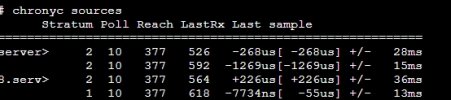Hi,
on proxmox in a lxc with some containers,
I would add a ntp server for them:
so apt install chrony
added allow IP/24 to the chrony.conf
but testing it specifying the IP of the lxc and 123 as port it NOT works.
Any idea/suggestion ?
installing ntp:
after apt install ntp
but where is located ntp.conf ?
Thank you!
on proxmox in a lxc with some containers,
I would add a ntp server for them:
so apt install chrony
Code:
The following packages will be REMOVED:
systemd-timesyncdadded allow IP/24 to the chrony.conf
but testing it specifying the IP of the lxc and 123 as port it NOT works.
Any idea/suggestion ?
installing ntp:
after apt install ntp
but where is located ntp.conf ?
Thank you!
Last edited: