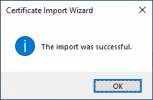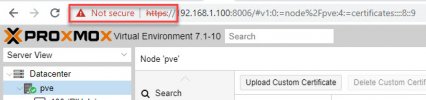Greetings!
My first Proxmox VE and it's working incredibly well! All of my VMs work fine, no problems other than the problem defined below.
However, I do have a minor problem when attempting to use the WebGUI Interface and the Console section under each VM. The error is stated as "noVNC - failed to connect to server". This appears at the top of the console section that remains black, and it only impact me while I'm using Chrome or Edge Chromium. It seems to work fine when using Firefox.
My install is fresh on Proxmox CE 7.1-10, and Chrome is my browser of choice.
I have tried the following:
My first Proxmox VE and it's working incredibly well! All of my VMs work fine, no problems other than the problem defined below.
However, I do have a minor problem when attempting to use the WebGUI Interface and the Console section under each VM. The error is stated as "noVNC - failed to connect to server". This appears at the top of the console section that remains black, and it only impact me while I'm using Chrome or Edge Chromium. It seems to work fine when using Firefox.
My install is fresh on Proxmox CE 7.1-10, and Chrome is my browser of choice.
I have tried the following:
- disabled Chrome security for a few minutes (Settings > Security & Privacy > Security > No Protection) and that did not help whatsoever.
- I have tried using a different Display such as VMWare, Standard VGA, and VirtIO-GPU, and rebooted each VM after each change to no avail.
- I have tried to switch to a different TTY with Ctrl + Alt + F1 or Ctrl + Alt + F2, but this did nothing as well.
Last edited: