noVNC - defaulting to "local scaling" possible?
- Thread starter holr
- Start date
You are using an out of date browser. It may not display this or other websites correctly.
You should upgrade or use an alternative browser.
You should upgrade or use an alternative browser.
This is already the default for me. Which version are you using (pveversion -v)?
Hello Dominic,
Thanks for replying, pveversion -v provides me with:
Code:
proxmox-ve: 5.4-1 (running kernel: 4.15.18-16-pve)
pve-manager: 5.4-7 (running version: 5.4-7/fc10404a)
pve-kernel-4.15: 5.4-4
pve-kernel-4.15.18-16-pve: 4.15.18-41
pve-kernel-4.15.18-12-pve: 4.15.18-36
ceph: 12.2.12-pve1
corosync: 2.4.4-pve1
criu: 2.11.1-1~bpo90
glusterfs-client: 3.8.8-1
ksm-control-daemon: 1.2-2
libjs-extjs: 6.0.1-2
libpve-access-control: 5.1-10
libpve-apiclient-perl: 2.0-5
libpve-common-perl: 5.0-52
libpve-guest-common-perl: 2.0-20
libpve-http-server-perl: 2.0-13
libpve-storage-perl: 5.0-43
libqb0: 1.0.3-1~bpo9
lvm2: 2.02.168-pve6
lxc-pve: 3.1.0-3
lxcfs: 3.0.3-pve1
novnc-pve: 1.0.0-3
proxmox-widget-toolkit: 1.0-28
pve-cluster: 5.0-37
pve-container: 2.0-39
pve-docs: 5.4-2
pve-edk2-firmware: 1.20190312-1
pve-firewall: 3.0-22
pve-firmware: 2.0-6
pve-ha-manager: 2.0-9
pve-i18n: 1.1-4
pve-libspice-server1: 0.14.1-2
pve-qemu-kvm: 3.0.1-4
pve-xtermjs: 3.12.0-1
qemu-server: 5.0-53
smartmontools: 6.5+svn4324-1
spiceterm: 3.0-5
vncterm: 1.5-3
zfsutils-linux: 0.7.13-pve1~bpo2Are we talking about
If 2: We simply had a misunderstanding and your installation is working as intended.
Independently of your answer, the defaults are hardcoded. If you want to change it you'll have to search the file /usr/share/pve-manager/js/pvemanagerlib.js on the host for the string
It appears twice, once with the value 'scale' and once with the value 'off'. Each of them controls one of the two cases. Change them according to your needs.
I encourage you to file an enhancement request at https://bugzilla.proxmox.com/ if you want your change to be shipped as default.
- the embedded console in the content panel that opens when you click on the "Console" button on the left side or
- about the new window that opens when you click the button on the top right?
If 2: We simply had a misunderstanding and your installation is working as intended.
Independently of your answer, the defaults are hardcoded. If you want to change it you'll have to search the file /usr/share/pve-manager/js/pvemanagerlib.js on the host for the string
Code:
resize: 'I encourage you to file an enhancement request at https://bugzilla.proxmox.com/ if you want your change to be shipped as default.
Hi Dominic,
Thank you very much for the information! My case was 2. Sorry for not making that clearer! I made an amendment to the /usr/share/pve-manager/js/pvemanagerlib.js as per your recommendation and rebooted the server; after clearing my local history on my web browser, the behaviour changed to "local scaling". Thank you very much!
Thank you very much for the information! My case was 2. Sorry for not making that clearer! I made an amendment to the /usr/share/pve-manager/js/pvemanagerlib.js as per your recommendation and rebooted the server; after clearing my local history on my web browser, the behaviour changed to "local scaling". Thank you very much!
holr:
Thank you for requesting clarification on how to set default Scaling Mode on noVNC to Local Scaling. Now I have to stop myself from immediately clicking the settings gear>Scaling Mode option after every noVNC popup!!!
Dominic:
Thank you for passing this along. This has saved at least a couple users numerous clicks per day.
My exact steps:
Now when clicking the ">_ Console" button from within the PVE WebUI, scaling is default for the noVNC popup!
For those launching noVNC console regularly from within PVE WebUI, this is a definite convenience.
Thank you for requesting clarification on how to set default Scaling Mode on noVNC to Local Scaling. Now I have to stop myself from immediately clicking the settings gear>Scaling Mode option after every noVNC popup!!!
Dominic:
Thank you for passing this along. This has saved at least a couple users numerous clicks per day.
My exact steps:
Code:
cd /usr/share/pve-manager/js/
cp pvemanagerlib.js pvemanagerlib.js.bak
nano pvemanagerlib.js
^w, resize: 'off',
# Change resize: 'off', to resize: 'scale',For those launching noVNC console regularly from within PVE WebUI, this is a definite convenience.
We patched this with pve-manager >= 6.0-8. You can now change the scaling in "My Settings" (top right of the GUI).
Thank you - missed that (doh!)We patched this with pve-manager >= 6.0-8. You can now change the scaling in "My Settings" (top right of the GUI).
Thank you again, Dominic!We patched this with pve-manager >= 6.0-8. You can now change the scaling in "My Settings" (top right of the GUI).
Hello,
I just re-installed a bunch of old server with fresh proxmox,
and I found myself fighting with the standalone console
You know when you try to resize it and it fights you, resizes itself to the "native size"
And when you try to maximize it, it gets letterboxed heavily
I always want "local scaling
And I would like to make "Local Scaling" the default here for good on future installs
As per the above discussion and
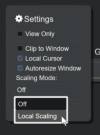
This can be done manually by going to My Settings in the upper right corner
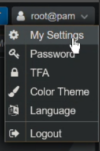
And then selecting Local Scaling
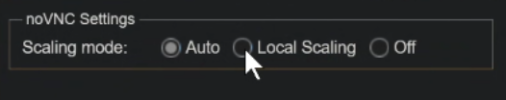
But I would like, every time I re-install proxmox, to make this change permanent with a console command
I had a look in pvemanagerlib.js, but it isn't the same as discussed above
So I couldn't create a sed command to patch it ?
Is there a way to change the "My Settings/noVNC Settings/Scaling mode to Local Scaling instead of Auto by default ?
Where is "Auto" defined in the code ?
Thanks !
I just re-installed a bunch of old server with fresh proxmox,
and I found myself fighting with the standalone console
Code:
https://yak.lan/?console=kvm&novnc=1&vmid=104&vmname=ventoytest&node=yak&resize=off&cmd=You know when you try to resize it and it fights you, resizes itself to the "native size"
And when you try to maximize it, it gets letterboxed heavily
I always want "local scaling
And I would like to make "Local Scaling" the default here for good on future installs
As per the above discussion and
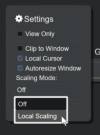
This can be done manually by going to My Settings in the upper right corner
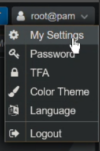
And then selecting Local Scaling
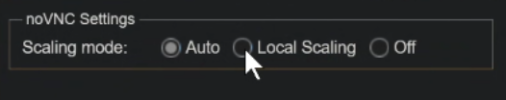
But I would like, every time I re-install proxmox, to make this change permanent with a console command
I had a look in pvemanagerlib.js, but it isn't the same as discussed above
Code:
root@yak:/etc/pve/nodes/yak# cat /usr/share/pve-manager/js/pvemanagerlib.js | grep -i "resize: "
resize: scaling,
resize: ['VM/CT', gettext('Resize')],
resize: sp.get('novnc-scaling', 'scale'),
resize: function(container) {
resize: function(panel) {
resize: function(panel) {
resize: function(panel, width, height) {
resize: function(panel, width, height) {So I couldn't create a sed command to patch it ?
Is there a way to change the "My Settings/noVNC Settings/Scaling mode to Local Scaling instead of Auto by default ?
Where is "Auto" defined in the code ?
Thanks !

