We have upgrade more than 20 servers to Proxmox 3.3.x and noVNC runing very well but ... the Copy Paste icon appear shortly then disappear, copy paste not working as well. Any thought?
noVNC: copy paste not works
- Thread starter kotakomputer
- Start date
You are using an out of date browser. It may not display this or other websites correctly.
You should upgrade or use an alternative browser.
You should upgrade or use an alternative browser.
the Copy Paste icon appear shortly then disappear, copy paste not working as well. Any thought?
Copy paste does not work. Please use SPICE for such features.
I found that on Linux VM the copy-paste is working
No. It only works for the host shell.
When using NoVNC it would be very helpful if we could paste from browser clipboard into the VM.
If we can send ctrl+alt+delete to the VM surely we can also send the characters on the clipboard as keyboard input.
User presses paste button, javascript in browser reads clipboard, sends the characters as keyboard input into the VM.
If we can send ctrl+alt+delete to the VM surely we can also send the characters on the clipboard as keyboard input.
User presses paste button, javascript in browser reads clipboard, sends the characters as keyboard input into the VM.
User presses paste button, javascript in browser reads clipboard, sends the characters as keyboard input into the VM.
But it also need to work in the other direction...
We have SPICE for this.
One direction is better than no direction.
If I need to download something in my VM would be very helpful to be able to paste the URL into the VM rather than typing it by hand.
SPICE is great, but still not usable everywhere yet.
Lack of signed drivers for Windows is one problem.
If I need to download something in my VM would be very helpful to be able to paste the URL into the VM rather than typing it by hand.
SPICE is great, but still not usable everywhere yet.
Lack of signed drivers for Windows is one problem.
Spice is not an alternative for the noVNC console. It requires client software installation and as e100 mentioned, signed drivers are a problem.
I know it's just a workaround but I'm using Keepass2 for general pw storage and it has a configurable auto-type facility. I can easily be configured to paste username, password, or just the password, etc. It emulates keystrokes so it cane be used almost universally. I'm using it for eg. pasting passwords into noVNC in a browser, works fine.
I know it's just a workaround but I'm using Keepass2 for general pw storage and it has a configurable auto-type facility. I can easily be configured to paste username, password, or just the password, etc. It emulates keystrokes so it cane be used almost universally. I'm using it for eg. pasting passwords into noVNC in a browser, works fine.
One direction is better than no direction.
I will test if you provide a patch...
I will test if you provide a patch...
Just noticed that sending clipboard data does not work at all. Seem that functionality is missing in noVNC. Any help
to get that working is highly appreciated.
If you are using linux on your workstation there is an OS setting that can allow for one-way paste.
I am running Ubuntu 14.04, this is what I did:
1. Install some packages
2. Open up the Keyboard settings and click on shortcuts tab.
3. Created new custom shortcut named "SendKeys" with this command:
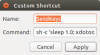
4. Assign Ctrl+Shift+B to the shorcut

Now I can simply press Ctrl+Shift+B and the OS will type out whatever is on my clipboard.
Don't hold Ctrl+Shift+B down longer than one second or unexpected things will happen (potentially causing harm), if this causes you issues increase the sleep time in the command.
Credit for this idea should be directed here:
http://askubuntu.com/questions/212154/create-a-custom-shortcut-that-types-clipboard-contents
I am running Ubuntu 14.04, this is what I did:
1. Install some packages
Code:
sudo apt-get install xdotool xclip3. Created new custom shortcut named "SendKeys" with this command:
Code:
sh -c 'sleep 1.0; xdotool type "$(xclip -o -selection clipboard)"'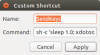
4. Assign Ctrl+Shift+B to the shorcut

Now I can simply press Ctrl+Shift+B and the OS will type out whatever is on my clipboard.
Don't hold Ctrl+Shift+B down longer than one second or unexpected things will happen (potentially causing harm), if this causes you issues increase the sleep time in the command.
Credit for this idea should be directed here:
http://askubuntu.com/questions/212154/create-a-custom-shortcut-that-types-clipboard-contents
Last edited:
We're now try to integrate noVNC into WHMCS (www.whmcs.com).
The noVNC feature very interested since no need to download Java Runtime, I found open multi Java Console causing interference on FireFox, no need to install SPICE on Client side and inside VPS, noVNC also faster.
But Java Console also has some advantage:
- the button command need only 1 click, while on noVNC we need to expand dropdown menu
I guess we can manage the noVNC button using correct template and css file.
BTW, I read noVNC supports "Clipping or scrolling modes for large remote screens".
The noVNC feature very interested since no need to download Java Runtime, I found open multi Java Console causing interference on FireFox, no need to install SPICE on Client side and inside VPS, noVNC also faster.
But Java Console also has some advantage:
- the button command need only 1 click, while on noVNC we need to expand dropdown menu
I guess we can manage the noVNC button using correct template and css file.
BTW, I read noVNC supports "Clipping or scrolling modes for large remote screens".
You can change the default viewer (ie. the one that launches on single click) in Datacenter/Options. Where I upgraded to 3.3 or the 3.2 that already included this feature it was always automatically set to default, but you can change it manually, too.
But it also need to work in the other direction...
We have SPICE for this.
How to paste in SPICE console when conected to proxmox server?
those who don't want to use spice and on windows can use autohotkey to send the contents of the clipboard to the window.
The following Autohotkey script when running will paste the text in clipboard when you have window active and type ctrl-alt-v
The following Autohotkey script when running will paste the text in clipboard when you have window active and type ctrl-alt-v
Code:
^!v::
SetKeyDelay, 35, 15
SendRaw, %Clipboard%
Last edited:
How to paste in SPICE console when conected to proxmox server?
I second this. Please tell us how to do this. It doesn't work with Ubuntu 14.04 as host and Windows as guest. There seems to be no copy&paste function in virtviewer.
I am using spice but still clipboard doesn't work. KVM debian 8 - client ubuntu 16.04Copy paste does not work. Please use SPICE for such features.



