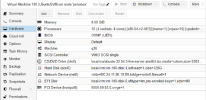Fairly new to Proxmox, need some assistance please!
I currently have a simple single Proxmox server with only 1 Ubuntu Server VM running on it.
Yesterday I made two changes
I ran:
/usr/bin/ssh -e none -T -o BatchMode=yes 192.168.1.11 /usr/sbin/qm vncproxy 100
Got:
LC_PVE_TICKET not set, VNC proxy without password is forbidden
added to /etc/ssh/ssh_config
SendEnv LC_PVE_TICKET
added to /etc/ssh/sshd_config
AcceptEnv LC_PVE_TICKET
confirmed this is in sshd_config
AcceptEnv LANG LC_*
tried:
pvecm updatecerts
Any help would be greatly appreciated!
I currently have a simple single Proxmox server with only 1 Ubuntu Server VM running on it.
Yesterday I made two changes
- I enabled passthrough for the iGPU to the VM
- Switched to the no subscription repository and updated Proxmox to 8.2.4
I ran:
/usr/bin/ssh -e none -T -o BatchMode=yes 192.168.1.11 /usr/sbin/qm vncproxy 100
Got:
LC_PVE_TICKET not set, VNC proxy without password is forbidden
added to /etc/ssh/ssh_config
SendEnv LC_PVE_TICKET
added to /etc/ssh/sshd_config
AcceptEnv LC_PVE_TICKET
confirmed this is in sshd_config
AcceptEnv LANG LC_*
tried:
pvecm updatecerts
Any help would be greatly appreciated!