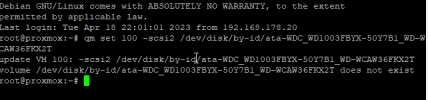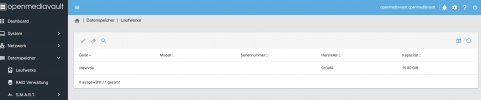hello dear community,
i have disks attached to my system that i have not actively mounted in proxmox. I have only connected them to the server and not mounted or formatted them in proxmox (because I still need the data that is on the disks).
Now I wanted to pass them through to mount them in Openmediavault (Openmediavault is VM100).
I listed my disks:

and then entered the following commands for each:
but unfortunately got this error message:
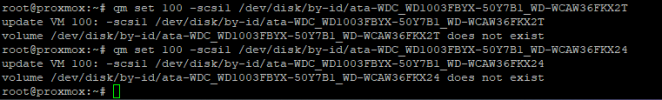
What am I doing wrong?
Thank you very much, and best regards!
i have disks attached to my system that i have not actively mounted in proxmox. I have only connected them to the server and not mounted or formatted them in proxmox (because I still need the data that is on the disks).
Now I wanted to pass them through to mount them in Openmediavault (Openmediavault is VM100).
I listed my disks:

and then entered the following commands for each:
Code:
qm set 100 -scsi1 /dev/disk/by-id/ata-WDC_WD1003FBYX-50Y7B1_WD-WCAW36FKX2T
qm set 100 -scsi1 /dev/disk/by-id/ata-WDC_WD1003FBYX-50Y7B1_WD-WCAW36FKX24
qm set 100 -scsi1 /dev/disk/by-id/ata-WDC_WD10EZEX-08WN4A0_WD-WCC6Y4PS1L44
qm set 100 -scsi1 /dev/disk/by-id/ata-WDC_WD30EZRX-00SPEB0_WD-WCC4E4Z7FVSDbut unfortunately got this error message:
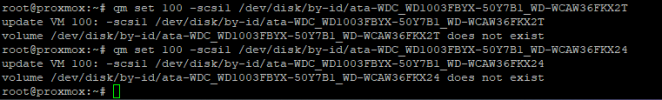
What am I doing wrong?
Thank you very much, and best regards!
Last edited: