Hello! I get new version pve-manager/8.0.3
And now i can't understand where free size getting.
My configuration have:
1) Raid1 960Gb
2) Raid6 48Tb
3) Raid5 7.2tb
This configuration on Hardware RAID HP P840
And i get mapping disk for virtualMachine - but i have a very big trouble:
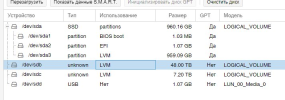
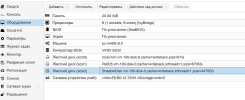
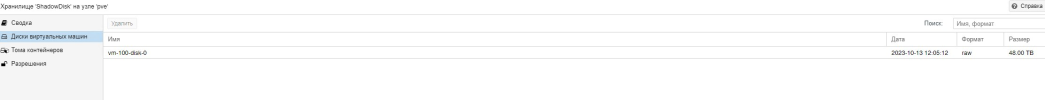
I can't understand why i have not 48Tb in my virtual machine?

And now i can't understand where free size getting.
My configuration have:
1) Raid1 960Gb
2) Raid6 48Tb
3) Raid5 7.2tb
This configuration on Hardware RAID HP P840
And i get mapping disk for virtualMachine - but i have a very big trouble:
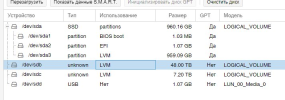
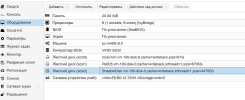
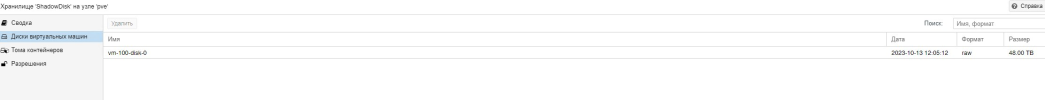
I can't understand why i have not 48Tb in my virtual machine?


