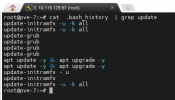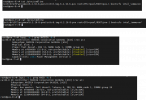Dear All,
On my supermicro server , I have NVIDIA GPU which is
GPU-NVA10-NC NVIDIA A10 24GB GDDR6 PCIe 4.0
'When I check "lspci -v" I get the following results with the IOMMU group details
root@pve-7:~# lspci -v | grep NVIDIA
Is it mandatory that IOMMU group details need to be there while giving lspci -v,
I am doing ground work for GPU pass through, this exercise is part of the effort to do GPU passthrough
Advice and support requested
Thanks
Joseph John
On my supermicro server , I have NVIDIA GPU which is
GPU-NVA10-NC NVIDIA A10 24GB GDDR6 PCIe 4.0
'When I check "lspci -v" I get the following results with the IOMMU group details
root@pve-7:~# lspci -v | grep NVIDIA
Code:
ca:00.0 3D controller: NVIDIA Corporation GA102GL [A10] (rev a1)
Subsystem: NVIDIA Corporation GA102GL [A10]
Physical Slot: 1
Flags: bus master, fast devsel, latency 0, IRQ 18, NUMA node 1
Memory at ef000000 (32-bit, non-prefetchable) [size=16M]
Memory at 222000000000 (64-bit, prefetchable) [size=32G]
Memory at 223840000000 (64-bit, prefetchable) [size=32M]
Capabilities: [60] Power Management version 3
Capabilities: [68] Null
Capabilities: [78] Express Endpoint, MSI 00
Capabilities: [b4] Vendor Specific Information: Len=14 <?>
Capabilities: [c8] MSI-X: Enable- Count=6 Masked-
Capabilities: [100] Virtual Channel
Capabilities: [250] Latency Tolerance Reporting
Capabilities: [258] L1 PM Substates
Capabilities: [128] Power Budgeting <?>
Capabilities: [420] Advanced Error Reporting
Capabilities: [600] Vendor Specific Information: ID=0001 Rev=1 Len=024 <?>
Capabilities: [900] Secondary PCI Express
Capabilities: [bb0] Physical Resizable BAR
Capabilities: [bcc] Single Root I/O Virtualization (SR-IOV)
Capabilities: [c14] Alternative Routing-ID Interpretation (ARI)
Capabilities: [c1c] Physical Layer 16.0 GT/s <?>
Capabilities: [d00] Lane Margining at the Receiver <?>
Capabilities: [e00] Data Link Feature <?>
Kernel driver in use: nouveau
Kernel modules: nvidiafb, nouveauIs it mandatory that IOMMU group details need to be there while giving lspci -v,
I am doing ground work for GPU pass through, this exercise is part of the effort to do GPU passthrough
Advice and support requested
Thanks
Joseph John