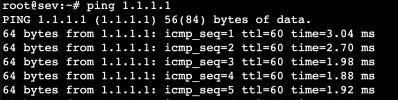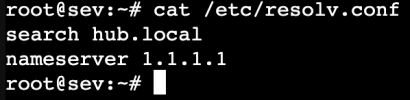not able to access internet inside Proxmox VE
- Thread starter chukku
- Start date
You are using an out of date browser. It may not display this or other websites correctly.
You should upgrade or use an alternative browser.
You should upgrade or use an alternative browser.
Hi,
Can you provide the output of
what exactly is meant here? Is it not able to resolve DNS names? Access any IP? etc.Proxmox is not able to access internet
Can you provide the output of
ping 1.1.1.1, cat /etc/resolv.conf and dig proxmox.com? That should give a few more hints what exactly is the problem.Hi,
do you have some sort of firewall configured, esp. outgoing? It seems to be unable to connect to port 80.
Could you try running
do you have some sort of firewall configured, esp. outgoing? It seems to be unable to connect to port 80.
Could you try running
curl -v http://download.proxmox.com and curl -v https://proxmox.com (to be sure) and post the output again?nope, I don't have any firewall configured. It's connected directly to ISP router.
here are the Screenshots:
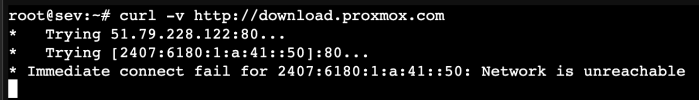
and here is another log
My laptop is connected to same network, I don't have problem accessing proxmox.com but download.proxmox.com isn't showing response (download.proxmox.com took too long to respond.).
here are the Screenshots:
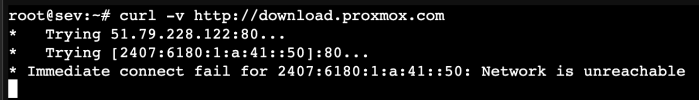
and here is another log
Rich (BB code):
root@sev:~# curl -v https://proxmox.com
* Trying 212.224.123.69:443...
* Connected to proxmox.com (212.224.123.69) port 443 (#0)
* ALPN: offers h2,http/1.1
* TLSv1.3 (OUT), TLS handshake, Client hello (1):
* CAfile: /etc/ssl/certs/ca-certificates.crt
* CApath: /etc/ssl/certs
* TLSv1.3 (IN), TLS handshake, Server hello (2):
* TLSv1.3 (IN), TLS handshake, Encrypted Extensions (8):
* TLSv1.3 (IN), TLS handshake, Certificate (11):
* TLSv1.3 (IN), TLS handshake, CERT verify (15):
* TLSv1.3 (IN), TLS handshake, Finished (20):
* TLSv1.3 (OUT), TLS change cipher, Change cipher spec (1):
* TLSv1.3 (OUT), TLS handshake, Finished (20):
* SSL connection using TLSv1.3 / TLS_AES_256_GCM_SHA384
* ALPN: server accepted http/1.1
* Server certificate:
* subject: CN=proxmox.com
* start date: Jan 21 23:16:19 2024 GMT
* expire date: Apr 20 23:16:18 2024 GMT
* subjectAltName: host "proxmox.com" matched cert's "proxmox.com"
* issuer: C=US; O=Let's Encrypt; CN=R3
* SSL certificate verify ok.
* using HTTP/1.1
> GET / HTTP/1.1
> Host: proxmox.com
> User-Agent: curl/7.88.1
> Accept: */*
>
* TLSv1.3 (IN), TLS handshake, Newsession Ticket (4):
* TLSv1.3 (IN), TLS handshake, Newsession Ticket (4):
* old SSL session ID is stale, removing
< HTTP/1.1 301 Moved Permanently
< Date: Wed, 21 Feb 2024 12:39:22 GMT
< Content-Type: text/html; charset=utf-8
< Transfer-Encoding: chunked
< Connection: keep-alive
< Set-Cookie: 2f4d6fdc46bcd694b9e7af987293628a=2bq349dirgbllvnjb5rccprqeo; path=/; HttpOnly
< x-frame-options: SAMEORIGIN
< referrer-policy: strict-origin-when-cross-origin
< cross-origin-opener-policy: same-origin
< strict-transport-security: max-age=31536000
< content-security-policy: frame-ancestors 'self'
< Cache-Control: no-store, no-cache, must-revalidate, post-check=0, pre-check=0
< Location: https://proxmox.com/en/
< Expires: Wed, 17 Aug 2005 00:00:00 GMT
< Last-Modified: Wed, 21 Feb 2024 12:39:22 GMT
< Pragma: no-cache
< Strict-Transport-Security: max-age=63072000
< X-Frame-Options: SAMEORIGIN
< Content-Security-Policy: frame-ancestors 'self'
< X-Content-Type-Options: nosniff
<
* Connection #0 to host proxmox.com left intactMy laptop is connected to same network, I don't have problem accessing proxmox.com but download.proxmox.com isn't showing response (download.proxmox.com took too long to respond.).
One last thing: does
If it does, then you indeed have some firewall configured which blocks outgoing connections to port 80, as port 443 works just fine.
Maybe the ISP does some funky things? Some are known to intercept (plaintext) requests unfortunately ..
Have you maybe enabled/configured the Proxmox VE built-in firewall?
curl https://download.proxmox.com work?If it does, then you indeed have some firewall configured which blocks outgoing connections to port 80, as port 443 works just fine.
Maybe the ISP does some funky things? Some are known to intercept (plaintext) requests unfortunately ..
Have you maybe enabled/configured the Proxmox VE built-in firewall?
I got this error:
Nope, I haven't touched any firewall, just fresh install and came here for help.
Even I did contact ISP, they were useless. But I have this options in ISP router, maybe that can help. But don't know what to fill in here.

Rich (BB code):
root@sev:~# curl https://download.proxmox.com
curl: (28) Failed to connect to download.proxmox.com port 443 after 136046 ms: Couldn't connect to serverNope, I haven't touched any firewall, just fresh install and came here for help.
Even I did contact ISP, they were useless. But I have this options in ISP router, maybe that can help. But don't know what to fill in here.

This might sound stupid but;
- Do you have the right repositories enabled? For example the "Proxmox VE No-Subscription Repository" if you do not have a subscription, and the other way around.
You can find this under PVE > Updates > Repositories
- After checking the above, did you try
apt updatein shell already?
Does this work?
Last edited: