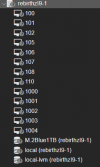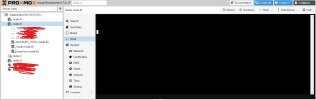Node with question mark
- Thread starter Rebirthz
- Start date
You are using an out of date browser. It may not display this or other websites correctly.
You should upgrade or use an alternative browser.
You should upgrade or use an alternative browser.
I seen that only in cases where my DNS Server was offline.
So if it's the same issue, check if your dns Server is working correctly.
Dunno if you have a wins Server, but wins probably won't cause any issues if it's broken or not, because wins isn't necessary.
Im not sure if the dns server needs to register dhcp leases. Mine does at least.
However, the only thing that comes into my mind is dns resolution. Check if Proxmox uses the correct dns server also.
Cheers
So if it's the same issue, check if your dns Server is working correctly.
Dunno if you have a wins Server, but wins probably won't cause any issues if it's broken or not, because wins isn't necessary.
Im not sure if the dns server needs to register dhcp leases. Mine does at least.
However, the only thing that comes into my mind is dns resolution. Check if Proxmox uses the correct dns server also.
Cheers
Anything in the logs regardingpvestatd? Is the service running? It provides the regular checks of the cluster. If question marks show up all over the place, it must be something with it.
I'm not using cluster.
Today I try to fresh Install new Node then it question mark again
I'm have to use this command to fixed question mark.
service pve-cluster stop
service corosync stop
service pvestatd stop
service pveproxy stop
service pvedaemon stop
service pve-cluster start
service corosync start
service pvestatd start
service pveproxy start
service pvedaemon start
have any solution to fixed this happed ?
I have to restart pvestatd everyday to fixed
No Error in pvestatd
I have to restart pvestatd everyday to fixed
Active: active (running) since Tue 2023-08-01 02:15:51 +07; 24h ago
Process: 910925 ExecStart=/usr/bin/pvestatd start (code=exited, status=0/SUCCE>
Main PID: 910926 (pvestatd)
Tasks: 1 (limit: 154275)
Memory: 84.7M
CPU: 4min 57.469s
CGroup: /system.slice/pvestatd.service
└─910926 pvestatd
No Error in pvestatd
Anything in the logs regardingpvestatd? Is the service running? It provides the regular checks of the cluster. If question marks show up all over the place, it must be something with it.
I decided to do a checkup to find out what is happening. I restarted pvestatd and my node started working again.
Before that my node had a question mark and the container that was running also had a question mark. Pretty much everything inside the node had a question mark, meaning each container and item of storage.
How do I found out what is happening?
Thank you
Before that my node had a question mark and the container that was running also had a question mark. Pretty much everything inside the node had a question mark, meaning each container and item of storage.
How do I found out what is happening?
Thank you
Thank you Zaman for responding. I am not able to pass commands through my shell cli. Also I am noticing one strange thing is that the Node is turning back to green for a few minutes after 2-3 hours before going back to the previous state again just like displayed above in my screenshot. Moreover, when it comes back to the green state even then I am not able to pass any command in the shell cli just as shown above.
is storage not full?check logs at `/var/logs`Thank you Zaman for responding. I am not able to pass commands through my shell cli. Also I am noticing one strange thing is that the Node is turning back to green for a few minutes after 2-3 hours before going back to the previous state again just like displayed above in my screenshot. Moreover, when it comes back to the green state even then I am not able to pass any command in the shell cli just as shown above.
Do u try through ssh?After turning to the green state I have noticed I can't see any network configuration in my network tab such as ports, linux bridges which were there and facing this "communication error".
View attachment 67425
try ssh root@yourip then enter the root password of proxmox server, for logs `cat /var/log/syslog` then read near the time of issueI am trying to reboot the Node from within the Proxmox VE but it throws a connection timeout error and unfortunately I have no physical access to the server.
ilo/ibmc or sth?I am trying to reboot the Node from within the Proxmox VE but it throws a connection timeout error and unfortunately I have no physical access to the server.