D
Deleted member 93625
Guest
Hi team,
The cluster manager page shows some requirements for joining nodes into a cluster. It says all nodes should have the same version. I'd like to ask some questions regarding this.
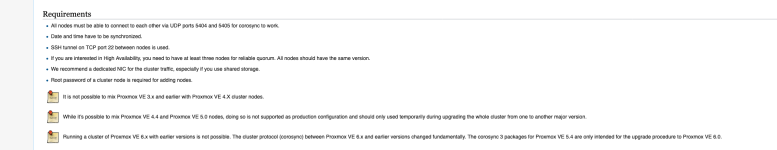
Eoin
The cluster manager page shows some requirements for joining nodes into a cluster. It says all nodes should have the same version. I'd like to ask some questions regarding this.
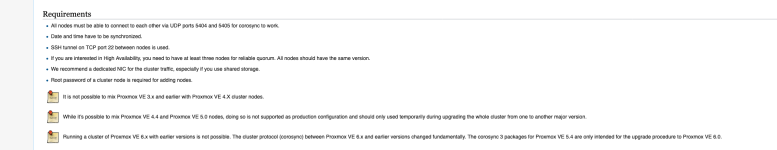
- Does this mean all the numbers should be the same including minor version numbers? For example, if node A has version 6.2.1, the other nodes should have the version 6.2.1 before joining? Or, is it a bit loose, say, version 5 with version 5, version 6 with version 6?
- If a node joining the cluster has higher version number, will it be a problem? For example, node A and B have 6.2.1 and clustered already, and if node C coming with 6.2.2 or higher (6.3.1 for example), will the cluster break?
- What about the opposite situation? Say, if node C has 6.2.0 or 6.1.5 for example, will it be okay?
Eoin

