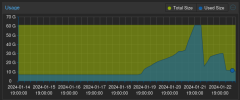root@castor:/home/mathieu# systemctl status pveproxy
● pveproxy.service - PVE API Proxy Server
Loaded: loaded (/lib/systemd/system/pveproxy.service; enabled; preset: enabled)
Active: active (running) since Mon 2024-01-22 20:08:57 EST; 20h ago
Process: 41015 ExecReload=/usr/bin/pveproxy restart (code=exited, status=0/SUCCESS)
Main PID: 2048 (pveproxy)
Tasks: 4 (limit: 76755)
Memory: 201.9M
CPU: 53.079s
CGroup: /system.slice/pveproxy.service
├─ 2048 pveproxy
├─161400 "pveproxy worker"
├─163218 "pveproxy worker"
└─203650 "pveproxy worker"
Jan 23 12:08:35 castor pveproxy[2048]: starting 1 worker(s)
Jan 23 12:08:35 castor pveproxy[2048]: worker 161400 started
Jan 23 12:13:28 castor pveproxy[136417]: worker exit
Jan 23 12:13:28 castor pveproxy[2048]: worker 136417 finished
Jan 23 12:13:28 castor pveproxy[2048]: starting 1 worker(s)
Jan 23 12:13:28 castor pveproxy[2048]: worker 163218 started
Jan 23 16:20:14 castor pveproxy[138179]: worker exit
Jan 23 16:20:14 castor pveproxy[2048]: worker 138179 finished
Jan 23 16:20:14 castor pveproxy[2048]: starting 1 worker(s)
Jan 23 16:20:14 castor pveproxy[2048]: worker 203650 started
root@castor:/home/mathieu# systemctl status pvedaemon
● pvedaemon.service - PVE API Daemon
Loaded: loaded (/lib/systemd/system/pvedaemon.service; enabled; preset: enabled)
Active: active (running) since Mon 2024-01-22 20:08:52 EST; 20h ago
Main PID: 2039 (pvedaemon)
Tasks: 4 (limit: 76755)
Memory: 283.5M
CPU: 30.980s
CGroup: /system.slice/pvedaemon.service
├─2039 pvedaemon
├─2040 "pvedaemon worker"
├─2041 "pvedaemon worker"
└─2042 "pvedaemon worker"
Jan 23 09:16:45 castor pvedaemon[2042]: <root@pam> successful auth for user 'root@pam'
Jan 23 09:31:45 castor pvedaemon[2041]: <root@pam> successful auth for user 'root@pam'
Jan 23 09:46:45 castor pvedaemon[2040]: <root@pam> successful auth for user 'root@pam'
Jan 23 10:01:45 castor pvedaemon[2042]: <root@pam> successful auth for user 'root@pam'
Jan 23 12:07:30 castor pvedaemon[2040]: <root@pam> successful auth for user 'root@pam'
Jan 23 12:07:34 castor pvedaemon[2040]: <root@pam> successful auth for user 'root@pam'
Jan 23 16:16:07 castor pvedaemon[2040]: <root@pam> successful auth for user 'root@pam'
Jan 23 16:16:11 castor pvedaemon[2042]: <root@pam> successful auth for user 'root@pam'
Jan 23 16:21:09 castor pvedaemon[2040]: <root@pam> successful auth for user 'root@pam'
Jan 23 16:36:10 castor pvedaemon[2040]: <root@pam> successful auth for user 'root@pam'