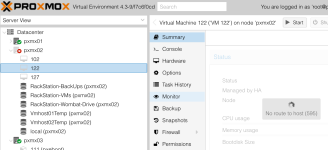Hey folks,
I have a proxmox cluster and one node is having a problem, probably hardware related.
I can't see which VMs are down as a result, only the numbers, so I don't know if this is an urgent problem for me. Is there a way, from the nodes that are alive, to obtain the friendly VM names?
-Kevin
I have a proxmox cluster and one node is having a problem, probably hardware related.
I can't see which VMs are down as a result, only the numbers, so I don't know if this is an urgent problem for me. Is there a way, from the nodes that are alive, to obtain the friendly VM names?
-Kevin