Hi Guys,
I have one node of a 6 node setup which has a weird network issue.
The time server will not sync. The NTP pool list is the same as on the other nodes.
timedatectl status
Local time: Tue 2021-10-05 12:37:11 AEDT
Universal time: Tue 2021-10-05 01:37:11 UTC
RTC time: Tue 2021-10-05 01:39:16
Time zone: Australia/Melbourne (AEDT, +1100)
System clock synchronized: no
NTP service: active
RTC in local TZ: no
I cannot install software nor get anything on the "Update" page
Need to get 286 kB of archives.
After this operation, 433 kB of additional disk space will be used.
Do you want to continue? [Y/n]
Err:1 http://ftp.au.debian.org/debian bullseye/main amd64 chrony amd64 4.0-8
Cannot initiate the connection to ftp.au.debian.org:80 (2001:388:1034:2900::25). - connect (101: Network is unreachable) Could not connect to ftp.au.debian.org:80 (150.203.164.37), connection timed out
E: Failed to fetch http://ftp.au.debian.org/debian/pool/main/c/chrony/chrony_4.0-8_amd64.deb Cannot initiate the connection to ftp.au.debian.org:80 (2001:388:1034:2900::25). - connect (101: Network is unreachable) Could not connect to ftp.au.debian.org:80 (150.203.164.37), connection timed out
E: Unable to fetch some archives, maybe run apt-get update or try with --fix-missing?
I cannot ping the WAN i.e. any external IP
ping 8.8.8.8
PING 8.8.8.8 (8.8.8.8) 56(84) bytes of data.
^C
--- 8.8.8.8 ping statistics ---
5 packets transmitted, 0 received, 100% packet loss, time 4073ms
However, all the VM's on the NODE have internet access and can ping the WAN
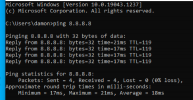
Clearly it looks to be a firewall / network issue but I don't have any firewall rules for the NODE ( same as all the other Nodes) and it is a single NIC.
I have looked at all the setting in the GUI and they all look to match the working Nodes.
Any help appreciated.
thanks
Damon
I have one node of a 6 node setup which has a weird network issue.
The time server will not sync. The NTP pool list is the same as on the other nodes.
timedatectl status
Local time: Tue 2021-10-05 12:37:11 AEDT
Universal time: Tue 2021-10-05 01:37:11 UTC
RTC time: Tue 2021-10-05 01:39:16
Time zone: Australia/Melbourne (AEDT, +1100)
System clock synchronized: no
NTP service: active
RTC in local TZ: no
I cannot install software nor get anything on the "Update" page
Need to get 286 kB of archives.
After this operation, 433 kB of additional disk space will be used.
Do you want to continue? [Y/n]
Err:1 http://ftp.au.debian.org/debian bullseye/main amd64 chrony amd64 4.0-8
Cannot initiate the connection to ftp.au.debian.org:80 (2001:388:1034:2900::25). - connect (101: Network is unreachable) Could not connect to ftp.au.debian.org:80 (150.203.164.37), connection timed out
E: Failed to fetch http://ftp.au.debian.org/debian/pool/main/c/chrony/chrony_4.0-8_amd64.deb Cannot initiate the connection to ftp.au.debian.org:80 (2001:388:1034:2900::25). - connect (101: Network is unreachable) Could not connect to ftp.au.debian.org:80 (150.203.164.37), connection timed out
E: Unable to fetch some archives, maybe run apt-get update or try with --fix-missing?
I cannot ping the WAN i.e. any external IP
ping 8.8.8.8
PING 8.8.8.8 (8.8.8.8) 56(84) bytes of data.
^C
--- 8.8.8.8 ping statistics ---
5 packets transmitted, 0 received, 100% packet loss, time 4073ms
However, all the VM's on the NODE have internet access and can ping the WAN
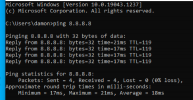
Clearly it looks to be a firewall / network issue but I don't have any firewall rules for the NODE ( same as all the other Nodes) and it is a single NIC.
I have looked at all the setting in the GUI and they all look to match the working Nodes.
Any help appreciated.
thanks
Damon
Last edited:

