Hi,
Newbie here... Currently looking at Proxmox as a VMWare replacement and setting up some test lab kit. I have two Proxmox hosts set up (pmox-1 and pmox-2, both single NIC test boxes) and just tried creating a cluster. All seemed to go OK until adding the second host when the web UI hung, and I can now not login to that host (pmox-2) via the web UI, I get a "login failed" with both the root user and a Proxmox VE auth user.
Root login with same password is fine on the host console and via SSH, so it's not the account per se.
Cluster appears fine from the other host:
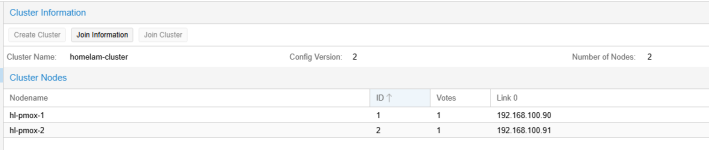
And pvecm on hl-pmox-2

Any pointers for where I should be looking to find out why the web UI login is failing?
Thanks!
Nik
Newbie here... Currently looking at Proxmox as a VMWare replacement and setting up some test lab kit. I have two Proxmox hosts set up (pmox-1 and pmox-2, both single NIC test boxes) and just tried creating a cluster. All seemed to go OK until adding the second host when the web UI hung, and I can now not login to that host (pmox-2) via the web UI, I get a "login failed" with both the root user and a Proxmox VE auth user.
Root login with same password is fine on the host console and via SSH, so it's not the account per se.
Cluster appears fine from the other host:
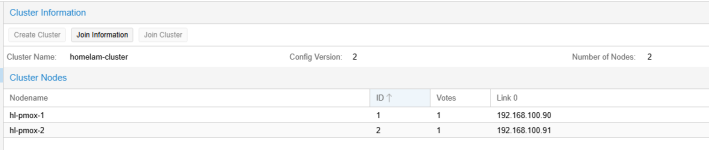
And pvecm on hl-pmox-2

Any pointers for where I should be looking to find out why the web UI login is failing?
Thanks!
Nik

