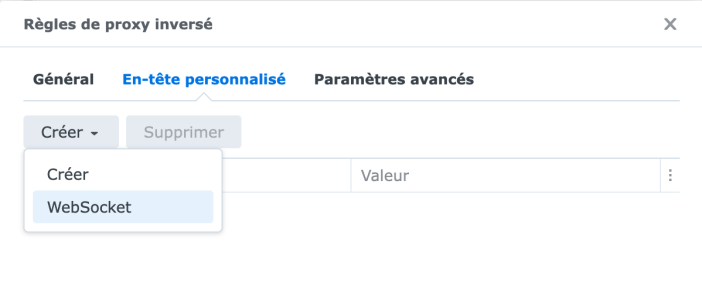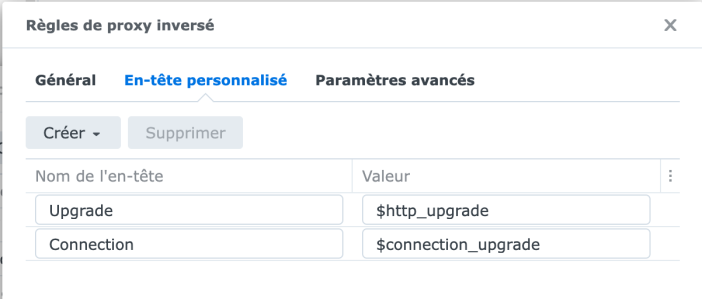Hello,
I hope I'm not bothering you, but I need your assistance. I've successfully set up a Proxmox server (8.0.3) on an old PC, and everything went smoothly.
Subsequently, I created a virtual machine with Windows 11.
I can access it internally without any issues, and noVNC starts without a problem.
However, things get complicated when I try to use reverse proxy (Synology NAS) to start VM .
I can access the Proxmox interface via HTTPS without any problems, but I can't seem to open the VM consoles.
It gives me a network error.
I'm not an expert in this field, and it's relatively newbie
Do you know if there's a solution for this issue? I came across a procedure here , but I'm unsure how to apply it or if it's the right solution.
Thank you very much for your assistance.
I hope I'm not bothering you, but I need your assistance. I've successfully set up a Proxmox server (8.0.3) on an old PC, and everything went smoothly.
Subsequently, I created a virtual machine with Windows 11.
I can access it internally without any issues, and noVNC starts without a problem.
However, things get complicated when I try to use reverse proxy (Synology NAS) to start VM .
I can access the Proxmox interface via HTTPS without any problems, but I can't seem to open the VM consoles.
It gives me a network error.
I'm not an expert in this field, and it's relatively newbie
Do you know if there's a solution for this issue? I came across a procedure here , but I'm unsure how to apply it or if it's the right solution.
Thank you very much for your assistance.