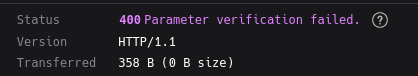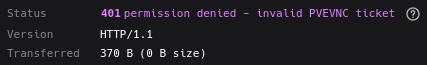I'm trying to embed the noVNC application in my website so people can connect to some proxmox VM, but I'm having a hard time connecting the noVNC using the api2/json/nodes/pve/qemu/100/vncwebsocket endpoint.
I've tried using the following url in the noVNC page to try and connect to proxmox
I saw in this post here that the ticket is supposed to be URLEncoded so i did that, but i still cannot connect to proxmox, i keep getting an error saying that there is no ticket like shown in this screenshot:
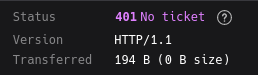
I've tried not using URLEncoding but the problem is still the same
I've tried using the following url in the noVNC page to try and connect to proxmox
http://0.0.0.0:9123/vnc?host=MYPROXMOXIP&port=8006&encrypt=1&path=api2%2Fjson%2Fnodes%2Fpve%2Fqemu%2F100%2Fvncwebsocket%3Fport%3D5900%26vncticket%3DPVEVNC%253A63FF909F%253A%253AhRNBOIzdsCUaBf2hOf9vKx0tHxfH1%252BRHqXkDEq8v7GfEQuGn%252BmRGa7TKFrSJT9ACYf3hEOxpMAqDl9vZbMsssVz8KlS2T5njyzlm1%252FyFxLyQMgpcH5s0MjT5TnurfcTHEW147jc7A1h2eyb2lXxLPkWkDDDcK4bjL%252BdtJ3%252FL1mEzOXwymE5KP6URT3r3AbLL4a2G0yrMVtNT9sjx8IMGkBBa%252FZOAXBk62e3xACTkpnQKvNQL%252Bu%252BXy5aEDMgmXaKbmIqRZLvG5Ua4qWLpD93m6dcEHVuRaZdbF1yNqBc0Kg4UEhazWBdJMxSXCRfyi03XbGPxJ4RznkgaYtyrq0CoyA%253D%253DI saw in this post here that the ticket is supposed to be URLEncoded so i did that, but i still cannot connect to proxmox, i keep getting an error saying that there is no ticket like shown in this screenshot:
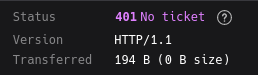
I've tried not using URLEncoding but the problem is still the same