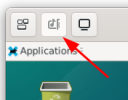I'm trying to get sound from VMs on my Proxmox home server (XFCE, chromium, virt-viewer).
VMs run various linux systems (debian 11, 12, xubuntu etc.).
I added audio device to VM (tested all variants of ich9-intel-hda, intel-hda, ac97) and set SPICE as a backend driver.
SPICE sessions work great but without sound. However, VLC and Chromium playback sound without problem.
I noticed the button with a musical note icon in the top menu of virt-viewer is inactive (see below), but I don't know how to enable it.
I'd appreciate any help.
Proxmox 8.2.2 host:
System:
Kernel: 6.8.4-2-pve arch: x86_64 bits: 64 compiler: gcc v: 12.2.0 Console: pty pts/0 DM: LightDM
v: 1.26.0 Distro: Debian GNU/Linux 12 (bookworm)
Audio:
Device-1: Intel Raptor Lake High Definition Audio vendor: Micro-Star MSI driver: snd_hda_intel
bus-ID: 1-5:5 v: kernel bus-ID: 00:1f.3 chip-ID: 0db0:d1d7 chip-ID: 8086:7a50 class-ID: 0300
class-ID: 0403
Device-2: Micro Star USB Audio type: USB driver: hid-generic,snd-usb-audio,usbhid
API: ALSA v: k6.8.4-2-pve status: kernel-api
Server-1: PulseAudio v: 16.1 status: active (root, process)
VMs run various linux systems (debian 11, 12, xubuntu etc.).
I added audio device to VM (tested all variants of ich9-intel-hda, intel-hda, ac97) and set SPICE as a backend driver.
SPICE sessions work great but without sound. However, VLC and Chromium playback sound without problem.
I noticed the button with a musical note icon in the top menu of virt-viewer is inactive (see below), but I don't know how to enable it.
I'd appreciate any help.
Proxmox 8.2.2 host:
System:
Kernel: 6.8.4-2-pve arch: x86_64 bits: 64 compiler: gcc v: 12.2.0 Console: pty pts/0 DM: LightDM
v: 1.26.0 Distro: Debian GNU/Linux 12 (bookworm)
Audio:
Device-1: Intel Raptor Lake High Definition Audio vendor: Micro-Star MSI driver: snd_hda_intel
bus-ID: 1-5:5 v: kernel bus-ID: 00:1f.3 chip-ID: 0db0:d1d7 chip-ID: 8086:7a50 class-ID: 0300
class-ID: 0403
Device-2: Micro Star USB Audio type: USB driver: hid-generic,snd-usb-audio,usbhid
API: ALSA v: k6.8.4-2-pve status: kernel-api
Server-1: PulseAudio v: 16.1 status: active (root, process)