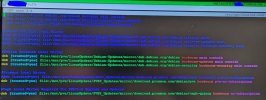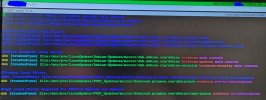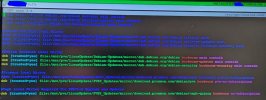Hi all,
I have a stand-alone system and I'm upgrading from an external HDD. I went from 7.1 to 7.4 no problem but when going from 7.4 to 8 I had the "proxmox-ve" must be removed to proceed warning. I checked and had no linux-images to remove or anything else so I decided to proceed and then afterwards reinstall any removed packages. Afterwards I try the "apt install -f proxmox-ve" and I get the errors like on the attached photo. Is there any way of reinstalling the proxmox-ve without wiping everything? I backed-up the VMs and before the upgrade I tried migrating to a PVE8 node but it didnt allow me, I guess compatibility issues. Any help with this is greatly appreciated, I see all .conf files in there and each disk the VMs have so I can move/restore them manually to the other node. All I have is the shell to work with but I have no webgui to start the VMs or anything.
I have a stand-alone system and I'm upgrading from an external HDD. I went from 7.1 to 7.4 no problem but when going from 7.4 to 8 I had the "proxmox-ve" must be removed to proceed warning. I checked and had no linux-images to remove or anything else so I decided to proceed and then afterwards reinstall any removed packages. Afterwards I try the "apt install -f proxmox-ve" and I get the errors like on the attached photo. Is there any way of reinstalling the proxmox-ve without wiping everything? I backed-up the VMs and before the upgrade I tried migrating to a PVE8 node but it didnt allow me, I guess compatibility issues. Any help with this is greatly appreciated, I see all .conf files in there and each disk the VMs have so I can move/restore them manually to the other node. All I have is the shell to work with but I have no webgui to start the VMs or anything.