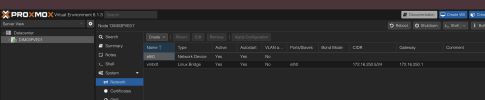root@DIM03PVE01:~# ifreload --syntax-check --all --debug
debug: args = Namespace(all=True, currentlyup=False, CLASS=None, iflist=[], noact=False, verbose=False, debug=True, withdepends=False, perfmode=False, nocache=False, excludepats=None, usecurrentconfig=False, syslog=False, systemd=False, force=False, syntaxcheck=True, version=None, nldebug=False)
debug: creating ifupdown object ..
info: requesting link dump
info: requesting address dump
info: requesting netconf dump
debug: nlcache: reset errorq
debug: {'enable_persistent_debug_logging': 'yes', 'use_daemon': 'no', 'template_enable': '1', 'template_engine': 'mako', 'template_lookuppath': '/etc/network/ifupdown2/templates', 'default_interfaces_configfile': '/etc/network/interfaces', 'disable_cli_interfacesfile': '0', 'addon_syntax_check': '0', 'addon_scripts_support': '1', 'addon_python_modules_support': '1', 'multiple_vlan_aware_bridge_support': '1', 'ifquery_check_success_str': 'pass', 'ifquery_check_error_str': 'fail', 'ifquery_check_unknown_str': '', 'ifquery_ifacename_expand_range': '0', 'link_master_slave': '1', 'delay_admin_state_change': '0', 'ifreload_down_changed': '0', 'addr_config_squash': '0', 'ifaceobj_squash': '0', 'adjust_logical_dev_mtu': '1', 'state_dir': '/run/network/'}
info: loading builtin modules from ['/usr/share/ifupdown2/addons']
info: module openvswitch not loaded (module init failed: no /usr/bin/ovs-vsctl found)
info: module openvswitch_port not loaded (module init failed: no /usr/bin/ovs-vsctl found)
info: module ppp not loaded (module init failed: no /usr/bin/pon found)
info: module batman_adv not loaded (module init failed: no /usr/sbin/batctl found)
debug: bridge: using reserved vlan range (0, 0)
debug: bridge: init: warn_on_untagged_bridge_absence=False
debug: bridge: init: vxlan_bridge_default_igmp_snooping=None
debug: bridge: init: arp_nd_suppress_only_on_vxlan=False
debug: bridge: init: bridge_always_up_dummy_brport=None
info: executing /sbin/sysctl net.bridge.bridge-allow-multiple-vlans
debug: bridge: init: multiple vlans allowed True
info: module mstpctl not loaded (module init failed: no /sbin/mstpctl found)
info: executing /bin/ip rule show
info: executing /bin/ip -6 rule show
info: address: using default mtu 1500
info: address: max_mtu undefined
info: executing /sbin/sysctl net.ipv6.conf.all.accept_ra
info: executing /sbin/sysctl net.ipv6.conf.all.autoconf
info: executing /usr/sbin/ip vrf id
info: mgmt vrf_context = False
debug: dhclient: dhclient_retry_on_failure set to 0
info: executing /bin/ip addr help
info: address metric support: OK
info: module ppp not loaded (module init failed: no /usr/bin/pon found)
info: module mstpctl not loaded (module init failed: no /sbin/mstpctl found)
info: module batman_adv not loaded (module init failed: no /usr/sbin/batctl found)
info: module openvswitch_port not loaded (module init failed: no /usr/bin/ovs-vsctl found)
info: module openvswitch not loaded (module init failed: no /usr/bin/ovs-vsctl found)
info: looking for user scripts under /etc/network
info: loading scripts under /etc/network/if-pre-up.d ...
info: loading scripts under /etc/network/if-up.d ...
info: loading scripts under /etc/network/if-post-up.d ...
info: loading scripts under /etc/network/if-pre-down.d ...
info: loading scripts under /etc/network/if-down.d ...
info: loading scripts under /etc/network/if-post-down.d ...
info: 'link_master_slave' is set. slave admin state changes will be delayed till the masters admin state change.
info: using mgmt iface default prefix eth
debug: reloading interface config ..
info: processing interfaces file /etc/network/interfaces
debug: processing sourced line ..'source /etc/network/interfaces.d/*'
debug: vmbr0: evaluating port expr '['eth0']'
debug: eth0: marking interface with mgmt flag
info: exit status 0
root@DIM03PVE01:~# ifreload --syntax-check --all --debug