As the title suggests I tried to create a fresh LXC based on 'debian-11-standard_11.6-1_amd64.tar.zst
I setup a static address on the LXC during the install:
But sadly enough I dont get any connection to the outside world

I tried to ping www.google.com but no result:
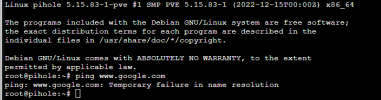
Ip A shows the following inside the LXC and looks like an IP adress is setup.
Does anyone have got any suggestions?
Remark: Setting it to DHCP seems to make the connection to the outer world work.
But would link to set it up with a static IP
I setup a static address on the LXC during the install:
But sadly enough I dont get any connection to the outside world

I tried to ping www.google.com but no result:
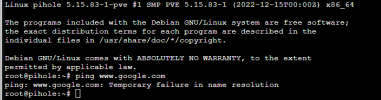
Ip A shows the following inside the LXC and looks like an IP adress is setup.
root@pihole:~# ip a
1: lo: <LOOPBACK,UP,LOWER_UP> mtu 65536 qdisc noqueue state UNKNOWN group default qlen 1000
link/loopback 00:00:00:00:00:00 brd 00:00:00:00:00:00
inet 127.0.0.1/8 scope host lo
valid_lft forever preferred_lft forever
inet6 ::1/128 scope host
valid_lft forever preferred_lft forever
2: eth0@if22: <BROADCAST,MULTICAST,UP,LOWER_UP> mtu 1500 qdisc noqueue state UP group default qlen 1000
link/ether 72:52:21:73:6b:e5 brd ff:ff:ff:ff:ff:ff link-netnsid 0
inet 192.168.0.253/24 brd 192.168.0.255 scope global eth0
valid_lft forever preferred_lft forever
inet6 fe80::7052:21ff:fe73:6be5/64 scope link
valid_lft forever preferred_lft forever
Does anyone have got any suggestions?
Remark: Setting it to DHCP seems to make the connection to the outer world work.
But would link to set it up with a static IP
Attachments
Last edited:


