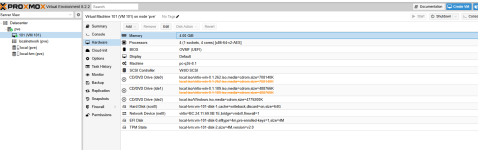Hello all,
Rookie to Proxmox here. Just built my first VM 2 days ago. I had one up and running then I deleted it. Built another and this one when I installed Windows 10, it did not recognize any networks which I thought was odd. I continued the install of Windows 10 and now when I am in Windows, it will not connect or even acknowledge any networks. Troubleshooting stated that I am missing network drivers. I am using a Lenono P910 and the virtio_win_0.1.262. Also tried virtio-win-0.1.189 as well as added another cd rom drive running both at the same time. See attached picture for other settings.
How do I install drivers on a server with no internet connection?
Thanks for the help.
Rookie to Proxmox here. Just built my first VM 2 days ago. I had one up and running then I deleted it. Built another and this one when I installed Windows 10, it did not recognize any networks which I thought was odd. I continued the install of Windows 10 and now when I am in Windows, it will not connect or even acknowledge any networks. Troubleshooting stated that I am missing network drivers. I am using a Lenono P910 and the virtio_win_0.1.262. Also tried virtio-win-0.1.189 as well as added another cd rom drive running both at the same time. See attached picture for other settings.
How do I install drivers on a server with no internet connection?
Thanks for the help.
Attachments
Last edited: