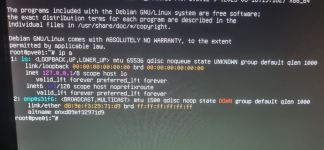Hi
I did a upgrade from 8.4 to 9.01 and i think something has gone wrong, i cant seem to get a network connection any more. see screen shots below
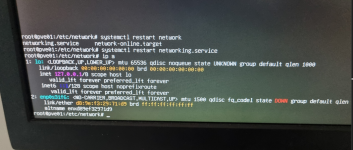
and my interface file looks like this
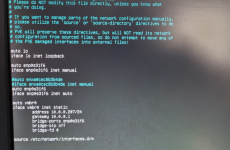
am not sure what do to next? am i even looking in the right place?
is there a network manager in proxmox?
Thanks
dave
I did a upgrade from 8.4 to 9.01 and i think something has gone wrong, i cant seem to get a network connection any more. see screen shots below
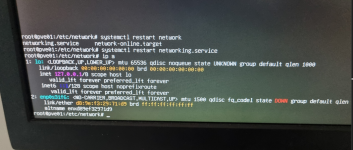
and my interface file looks like this
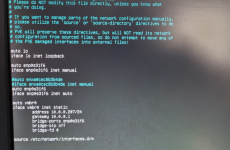
am not sure what do to next? am i even looking in the right place?
is there a network manager in proxmox?
Thanks
dave
Last edited: