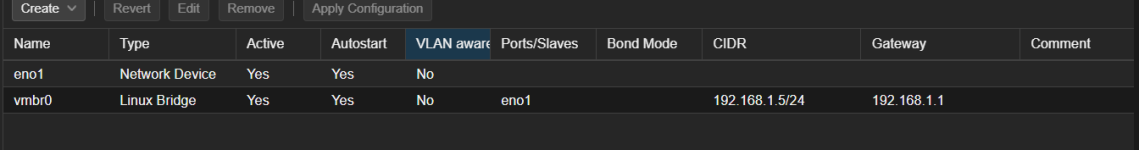No, same one

Negative, it shows
Code:
Destination Host Unreachable
This is running Ubuntu 22.04.5 LTS on WSL 2 on Windows 10.
It's a monster, I don't know why. Sorry:
Code:
lpc@L:~$ ip route
none default via 192.168.1.254 dev eth0 proto unspec metric 0
none 192.168.1.0/24 dev eth0 proto unspec metric 256
none 192.168.1.226 dev eth0 proto unspec metric 256
none 192.168.1.255 dev eth0 proto unspec metric 256
none 224.0.0.0/4 dev eth0 proto unspec metric 256
none 255.255.255.255 dev eth0 proto unspec metric 256
none 45.84.213.116 via 192.168.1.254 dev eth0 proto unspec metric 0
none 192.168.0.0/16 via 192.168.1.254 dev eth0 proto unspec metric 0
none 172.16.0.0/12 via 192.168.1.254 dev eth0 proto unspec metric 0
none 10.0.0.0/8 via 192.168.1.254 dev eth0 proto unspec metric 0
none 169.254.0.0/16 via 192.168.1.254 dev eth0 proto unspec metric 0
none 224.0.0.0/24 via 192.168.1.254 dev eth0 proto unspec metric 0
none 224.0.0.0/4 dev eth1 proto unspec metric 256
none 255.255.255.255 dev eth1 proto unspec metric 256
none 255.255.255.255 dev eth2 proto unspec metric 0
none 224.0.0.0/4 dev eth2 proto unspec metric 0
none 192.168.149.255 dev eth2 proto unspec metric 0
none 192.168.149.0/24 dev eth2 proto unspec metric 0
none 192.168.149.1 dev eth2 proto unspec metric 0
none 255.255.255.255 dev eth3 proto unspec metric 0
none 224.0.0.0/4 dev eth3 proto unspec metric 0
none 192.168.190.255 dev eth3 proto unspec metric 0
none 192.168.190.0/24 dev eth3 proto unspec metric 0
none 192.168.190.1 dev eth3 proto unspec metric 0
none 127.0.0.0/8 dev lo proto unspec metric 256
none 127.0.0.1 dev lo proto unspec metric 256
none 127.255.255.255 dev lo proto unspec metric 256
none 224.0.0.0/4 dev lo proto unspec metric 256
none 255.255.255.255 dev lo proto unspec metric 256
none 224.0.0.0/4 dev eth4 proto unspec metric 256
none 255.255.255.255 dev eth4 proto unspec metric 256
none 224.0.0.0/4 dev eth5 proto unspec metric 256
none 255.255.255.255 dev eth5 proto unspec metric 256
none 0.0.0.0/1 via 100.64.100.5 dev eth5 proto unspec metric 0
none 128.0.0.0/1 via 100.64.100.5 dev eth5 proto unspec metric 0
none 100.64.100.1 via 100.64.100.5 dev eth5 proto unspec metric 0
none 100.64.100.6 dev eth5 proto unspec metric 0
none 224.0.0.0/4 dev wifi0 proto unspec metric 256
none 255.255.255.255 dev wifi0 proto unspec metric 256
none 224.0.0.0/4 dev wifi1 proto unspec metric 256
none 255.255.255.255 dev wifi1 proto unspec metric 256
none 224.0.0.0/4 dev wifi2 proto unspec metric 256
none 255.255.255.255 dev wifi2 proto unspec metric 256
Correct, both Ethernet and wifi. It's also running ExpressVPN. Turning it off did not make a difference in connecting.
See attached diagram
PVE:
Code:
root@pve:~# ip a
1: lo: <LOOPBACK,UP,LOWER_UP> mtu 65536 qdisc noqueue state UNKNOWN group default qlen 1000
link/loopback 00:00:00:00:00:00 brd 00:00:00:00:00:00
inet 127.0.0.1/8 scope host lo
valid_lft forever preferred_lft forever
inet6 ::1/128 scope host noprefixroute
valid_lft forever preferred_lft forever
2: eno1: <BROADCAST,MULTICAST,UP,LOWER_UP> mtu 1500 qdisc pfifo_fast master vmbr0 state UP group default qlen 1000
link/ether 10:e7:c6:07:2f:a1 brd ff:ff:ff:ff:ff:ff
altname enp0s31f6
4: vmbr0: <BROADCAST,MULTICAST,UP,LOWER_UP> mtu 1500 qdisc noqueue state UP group default qlen 1000
link/ether 10:e7:c6:07:2f:a1 brd ff:ff:ff:ff:ff:ff
inet 192.168.1.5/24 scope global vmbr0
valid_lft forever preferred_lft forever
inet6 fe80::12e7:c6ff:fe07:2fa1/64 scope link
valid_lft forever preferred_lft forever
root@pve:~# ip route
default via 192.168.1.1 dev vmbr0 proto kernel onlink
192.168.1.0/24 dev vmbr0 proto kernel scope link src 192.168.1.5
Workstation:
ip route: see previous
Code:
lpc@L:~$ ip a
17: eth0: <BROADCAST,MULTICAST,UP> mtu 1500 group default qlen 1
link/ether 08:97:98:6e:aa:88
inet 192.168.1.226/24 brd 192.168.1.255 scope global dynamic
valid_lft 84430sec preferred_lft 84430sec
24: eth1: <> mtu 1500 group default qlen 1
link/ether 84:fd:d1:7e:97:c0
inet 169.254.1.241/16 brd 169.254.255.255 scope global dynamic
valid_lft forever preferred_lft forever
18: eth2: <BROADCAST,MULTICAST,UP> mtu 1500 group default qlen 1
link/ether 00:50:56:c0:00:01
inet 192.168.149.1/24 brd 192.168.149.255 scope global dynamic
valid_lft 1630sec preferred_lft 1630sec
15: eth3: <BROADCAST,MULTICAST,UP> mtu 1500 group default qlen 1
link/ether 00:50:56:c0:00:08
inet 192.168.190.1/24 brd 192.168.190.255 scope global dynamic
valid_lft 1625sec preferred_lft 1625sec
1: lo: <LOOPBACK,UP> mtu 1500 group default qlen 1
link/loopback 00:00:00:00:00:00
inet 127.0.0.1/8 brd 127.255.255.255 scope global dynamic
valid_lft forever preferred_lft forever
inet6 ::1/128 scope host dynamic
valid_lft forever preferred_lft forever
20: eth4: <> mtu 1500 group default qlen 1
link/ether 00:ff:c2:23:4c:1d
inet 169.254.242.161/16 brd 169.254.255.255 scope global dynamic
valid_lft forever preferred_lft forever
3: eth5: <BROADCAST,MULTICAST,UP> mtu 65535 group default qlen 1
link/ether 00:00:00:00:00:00
inet 100.64.100.6/32 brd 100.64.100.6 scope global dynamic
valid_lft forever preferred_lft forever
inet6 fe80::86d6:4f39:c6c5:29e2/64 scope link dynamic
valid_lft forever preferred_lft forever
10: wifi0: <> mtu 1500 group default qlen 1
link/ieee802.11 84:fd:d1:7e:97:bc
inet 169.254.244.65/16 brd 169.254.255.255 scope global dynamic
valid_lft forever preferred_lft forever
14: wifi1: <> mtu 1500 group default qlen 1
link/ieee802.11 84:fd:d1:7e:97:bd
inet 169.254.231.88/16 brd 169.254.255.255 scope global dynamic
valid_lft forever preferred_lft forever
6: wifi2: <> mtu 1500 group default qlen 1
link/ieee802.11 86:fd:d1:7e:97:bc
inet 169.254.177.115/16 brd 169.254.255.255 scope global dynamic
valid_lft forever preferred_lft forever
Thank you so much for your help. This is my first time using Proxmox in my homelab. I've had various devices connected over the years to this router so maybe that's why some of the outputs are so cluttered.