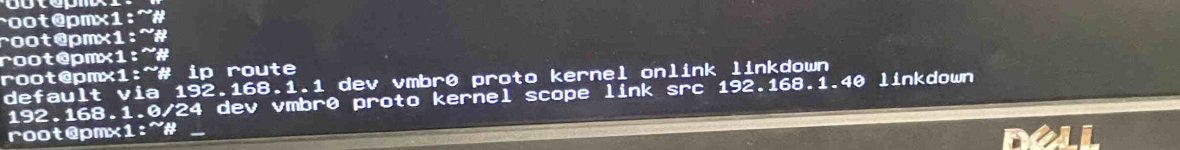I am new to Proxmox VE. Currently evaluating it as a potential VMware replacement.
I have a Dell R840xd server. It has the two integrated 1GB Ethernet ports, one of which is being used to connect to the management network. I also have two 2-port 10Gbe SFP+ cards installed, which will be used to connect to storage on an IxSystems SAN.
For testing purposes, I only connected one of the 1 GB Ethernet ports (to our management switch) and one of the 10GB ports (to our 10GB switch for storage).
Initially (for the 1st 24 hours or so) I was able to log into the web console for Proxmox. That was working ok, but I wanted to start assigning an IP to the 10gb card for storage. When I tried to assign it an IP, it told me I could not (while I do not remember the exact error-I believe it said it was part of vmbr0. I was able to remove it from there and assign it an IP (on the storage subnet).
At the same time, I have been watching the Youtube playlist from LearnLinuxTV about proxmox. In one of those videos he demo’d how to update the system. I followed that then re-booted the host. After the reboot, I was unable to ping the host. I also could not ping anything from the local host. Not the gateway nor any other device on the subnet.
I suspect my problem has more to do with me changing the network settings, than doing the updates, but I do not know for sure.
I re-installed proxmox this morning and after rebooting I am still unable to ping anything.
lo, eno1np0, eno3, eno2np1, eno4, ens2f1np0, ensf1np1 and vmbr0.
ip a initially showed these all down (except for lo). The assigned IP shows under vmbr0. All other ports showed down initially. The two ports with cables connected are eno3 (1 gig) and eno2np1 (10 gig). I was able to run “ifup eno3” and “ifup eno2np1” . After that “ip a” does show those two ports as up. But vmbr0 is still showing down. I have tried “ifup vmbr0”, but still shows down.
I do not believe this is a firewall issue because I can take a laptop, assign it the same ip as the proxmox host is using and plug it into the same cable and I have network connectivity.
I have a Dell R840xd server. It has the two integrated 1GB Ethernet ports, one of which is being used to connect to the management network. I also have two 2-port 10Gbe SFP+ cards installed, which will be used to connect to storage on an IxSystems SAN.
For testing purposes, I only connected one of the 1 GB Ethernet ports (to our management switch) and one of the 10GB ports (to our 10GB switch for storage).
Initially (for the 1st 24 hours or so) I was able to log into the web console for Proxmox. That was working ok, but I wanted to start assigning an IP to the 10gb card for storage. When I tried to assign it an IP, it told me I could not (while I do not remember the exact error-I believe it said it was part of vmbr0. I was able to remove it from there and assign it an IP (on the storage subnet).
At the same time, I have been watching the Youtube playlist from LearnLinuxTV about proxmox. In one of those videos he demo’d how to update the system. I followed that then re-booted the host. After the reboot, I was unable to ping the host. I also could not ping anything from the local host. Not the gateway nor any other device on the subnet.
I suspect my problem has more to do with me changing the network settings, than doing the updates, but I do not know for sure.
I re-installed proxmox this morning and after rebooting I am still unable to ping anything.
lo, eno1np0, eno3, eno2np1, eno4, ens2f1np0, ensf1np1 and vmbr0.
ip a initially showed these all down (except for lo). The assigned IP shows under vmbr0. All other ports showed down initially. The two ports with cables connected are eno3 (1 gig) and eno2np1 (10 gig). I was able to run “ifup eno3” and “ifup eno2np1” . After that “ip a” does show those two ports as up. But vmbr0 is still showing down. I have tried “ifup vmbr0”, but still shows down.
I do not believe this is a firewall issue because I can take a laptop, assign it the same ip as the proxmox host is using and plug it into the same cable and I have network connectivity.
Last edited: