I’m completely stumped by this one  . One of my servers running Proxmox has 2 NIC’s which I have bonded together. A VLAN interfaces is created from that bond interface and then two bridges are created, one with a slave to the bond interface and one with a slave to the VLAN interface. These two bridges each have their own statically assigned addresses which belong to one of two separate subnets.
. One of my servers running Proxmox has 2 NIC’s which I have bonded together. A VLAN interfaces is created from that bond interface and then two bridges are created, one with a slave to the bond interface and one with a slave to the VLAN interface. These two bridges each have their own statically assigned addresses which belong to one of two separate subnets.
The
The host (and any docker containers running directly on the host) can access the network perfectly fine. Previously so could my Proxmox guests however all guests now have no network access. Meaning they have two NIC's, one for each bridge, and neither interface seems to be able to send or receive any packets. DHCP fails because of this so I’ve currently give them a static address on the network. This doesn't help though. With static addresses they now seem to valid routes and links but I still can’t ping either the host or the router.
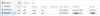


Running
What’s particularly confusing to me as I have two machines on the same network, both with pretty much exactly the same setup and one works fine but the other does not.
I’ve been doing a whole bunch of fiddling recently with my setup so it’s not obvious to me what if any change I have made has stopped this working. I've scoured the internet and these forums specifically for clues but so far nothing has helped. I'm on the verge of reinstalling the OS (Proxmox). But that would be a pain in the neck to reconfigure services which run on the host like SMB so before I give up I thought I'd post here and see if any of you smart folks have any ideas. Suggestions as to what might be wrong or additional tools that I could use to diagnose the issue would be much appreciated!
Thanks very much
Code:
NIC 1
\
--- BOND 1 ----------------------------- VMBR 1
/ \
NIC 2 --- BOND 1 [VLAN TAG 88] --- VMBR 2The
/etc/network/interfaces file on the host looks like this:
Code:
auto lo
iface lo inet loopback
auto enp0s25
iface enp0s25 inet manual
auto enp3s0
iface enp3s0 inet manual
auto bond0
iface bond0 inet manual
slaves enp0s5 enp3s0
bond-miimon 100
bond-mode 802.3ad
bond-xmit-hash-policy layer2+3
iface bond0.88 inet manual
auto vmbr0
iface vmbr0 inet static
address 192.168.1.10/24
gateway 192.168.1.1
bridge-ports bond0
bridge-stp off
bridge-fd 0
dns-search XXXXX
hwaddress ether XX:XX:XX:XX:XX:XX
auto vmbr1
iface vmbr1 inet static
address 10.XX.XX.10/24
bridge-ports bond0.88
bridge-stp off
bridge-fd 0
dns-search XXXXXX
hwaddress ether XX:XX:XX:XX:XX:XXThe host (and any docker containers running directly on the host) can access the network perfectly fine. Previously so could my Proxmox guests however all guests now have no network access. Meaning they have two NIC's, one for each bridge, and neither interface seems to be able to send or receive any packets. DHCP fails because of this so I’ve currently give them a static address on the network. This doesn't help though. With static addresses they now seem to valid routes and links but I still can’t ping either the host or the router.
Running
brctl on the host show that interfaces have definitely been bound to the bridges.
Code:
$ sudo brctl show
bridge name bridge id STP enabled interfaces
fwbr109i0 8000.3263d2109bd5 no fwln109i0
veth109i0
fwbr109i1 8000.ea8496aec78e no fwln109i1
veth109i1
vmbr0 8000.42ffff000110 no bond0
fwpr109p0
vmbr1 8000.42ffff423710 no bond0.88
fwpr109p1What’s particularly confusing to me as I have two machines on the same network, both with pretty much exactly the same setup and one works fine but the other does not.
I’ve been doing a whole bunch of fiddling recently with my setup so it’s not obvious to me what if any change I have made has stopped this working. I've scoured the internet and these forums specifically for clues but so far nothing has helped. I'm on the verge of reinstalling the OS (Proxmox). But that would be a pain in the neck to reconfigure services which run on the host like SMB so before I give up I thought I'd post here and see if any of you smart folks have any ideas. Suggestions as to what might be wrong or additional tools that I could use to diagnose the issue would be much appreciated!
Thanks very much


