Currently I have 5 CTs and 2 VMs running. All CTs were created based on an ubuntu-server iso file, which I uploaded into local storage (local pve) under ISO Images.
Now it happend, when I tried to create another Container, in step 2 of the dialog (Tab 'Template'), I cannot choose the iso file, because it does not show up. Under "storage" it says "local", but when I click the little arrow under "template", an empty table is shown. No way to select the the iso file.
I am stuck at this point. I deletetd the iso file and uploaded it again. No change.
iso file in local:

No template available:
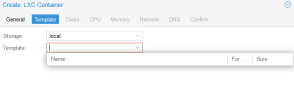
Must be trivial, but I have no idea for the moment...any ideas?
Using PVE 8.0.4
Now it happend, when I tried to create another Container, in step 2 of the dialog (Tab 'Template'), I cannot choose the iso file, because it does not show up. Under "storage" it says "local", but when I click the little arrow under "template", an empty table is shown. No way to select the the iso file.
I am stuck at this point. I deletetd the iso file and uploaded it again. No change.
iso file in local:

No template available:
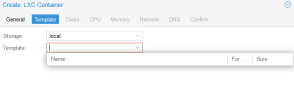
Must be trivial, but I have no idea for the moment...any ideas?
Using PVE 8.0.4

