Hi guys,
Im following the documentation (plus various posts) to make my intel PCI card available however I always get the message:
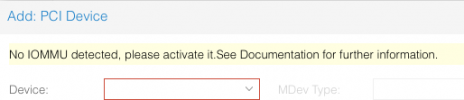
I got a Lenovo with a I3-4130
I tried with
and
I actually see something here:
I also tried to add it here:
nano /etc/kernel/cmdline
nano /etc/modules
this is how the cmdline looks:
root@pve:/var/log# lscpu
Virtualization: VT-x
I see this in the logs:
Mar 9 15:35:35 pve kernel: [ 0.039451] Kernel command line: BOOT_IMAGE=/boot/vmlinuz-5.15.74-1-pve root=/dev/mapper/pve-root ro quie
t intel_iommu=on iommu=pt
Mar 9 15:35:35 pve kernel: [ 0.039508] DMAR: IOMMU enabled
Mar 9 15:35:35 pve systemd[1]: Reached target NFS client services.
Mar 9 15:35:35 pve kernel: [ 0.039522] Unknown kernel command line parameters "BOOT_IMAGE=/boot/vmlinuz-5.15.74-1-pve", will be pass
ed to user space.
Mar 9 15:35:35 pve apparmor.systemd[607]: Restarting AppArmor
Mar 9 15:35:35 pve kernel: [ 0.040358] Dentry cache hash table entries: 2097152 (order: 12, 16777216 bytes, linear)
Mar 9 15:35:35 pve kernel: [ 0.040780] Inode-cache hash table entries: 1048576 (order: 11, 8388608 bytes, linear)
Mar 9 15:35:35 pve kernel: [ 0.040821] mem auto-init: stack ff, heap alloc
ff, heap alloc n, heap free
n, heap free ff
ff
Mar 9 15:35:35 pve apparmor.systemd[607]: Reloading AppArmor profiles
Mar 9 15:35:35 pve kernel: [ 0.088920] Memory: 16028384K/16689512K available (16393K kernel code, 4338K rwdata, 10212K rodata, 3196K
init, 6640K bss, 660868K reserved, 0K cma-reserved)
Mar 9 15:35:35 pve kernel: [ 0.089188] SLUB: HWalign=64, Order=0-3, MinObjects=0, CPUs=4, Nodes=1
Mar 9 15:35:35 pve kernel: [ 0.089202] Kernel/User page tables isolation: enabled
Mar 9 15:35:35 pve systemd[1]: Finished Commit Proxmox VE network changes.
Mar 9 15:35:35 pve kernel: [ 0.089216] ftrace: allocating 48262 entries in 189 pages
Mar 9 15:35:35 pve networking[609]: networking: Configuring network interfaces
Mar 9 15:35:35 pve kernel: [ 0.109407] ftrace: allocated 189 pages with 6 groups
Mar 9 15:35:35 pve kernel: [ 0.109518] rcu: Hierarchical RCU implementation.
Mar 9 15:35:35 pve kernel: [ 0.109519] rcu: RCU restricting CPUs from NR_CPUS=8192 to nr_cpu_ids=4.
Mar 9 15:35:35 pve systemd[1]: Finished Create Volatile Files and Directories.
Mar 9 15:35:35 pve kernel: [ 0.109521] Rude variant of Tasks RCU enabled.
Mar 9 15:35:35 pve kernel: [ 0.109521] Tracing variant of Tasks RCU enabled.
Mar 9 15:35:35 pve kernel: [ 0.109522] rcu: RCU calculated value of scheduler-enlistment delay is 25 jiffies.
Mar 9 15:35:35 pve systemd[1]: Starting RPC bind portmap service...
Mar 9 15:35:35 pve kernel: [ 0.109523] rcu: Adjusting geometry for rcu_fanout_leaf=16, nr_cpu_ids=4
Mar 9 15:35:35 pve kernel: [ 0.113193] NR_IRQS: 524544, nr_irqs: 456, preallocated irqs: 16
Mar 9 15:35:35 pve kernel: [ 0.113398] random: crng init done
Mar 9 15:35:35 pve systemd[1]: Starting Update UTMP about System Boot/Shutdown...
Mar 9 15:35:35 pve kernel: [ 0.113420] Console: colour dummy device 80x25
Mar 9 15:35:35 pve kernel: [ 0.113437] printk: console [tty0] enabled
Mar 9 15:35:35 pve kernel: [ 0.113455] ACPI: Core revision 20210730
Mar 9 15:35:35 pve pvefw-logger[638]: starting pvefw logger
Mar 9 15:35:35 pve kernel: [ 0.113546] clocksource: hpet: mask: 0xffffffff max_cycles: 0xffffffff, max_idle_ns: 133484882848 ns
Mar 9 15:35:35 pve systemd[1]: Finished Update UTMP about System Boot/Shutdown.
Mar 9 15:35:35 pve kernel: [ 0.113561] APIC: Switch to symmetric I/O mode setup
Mar 9 15:35:35 pve kernel: [ 0.113951] ..TIMER: vector=0x30 apic1=0 pin1=2 apic2=-1 pin2=-1
What else could I check?
Thanks
John
Im following the documentation (plus various posts) to make my intel PCI card available however I always get the message:
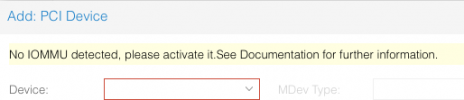
I got a Lenovo with a I3-4130
I tried with
Code:
GRUB_CMDLINE_LINUX_DEFAULT="quiet intel_iommu=on iommu=pt"
Code:
GRUB_CMDLINE_LINUX_DEFAULT="quiet intel_iommu=on"I actually see something here:
Code:
root@pve:~# dmesg | grep -e DMAR -e IOMMU
[ 0.040085] DMAR: IOMMU enabledI also tried to add it here:
nano /etc/kernel/cmdline
Code:
quiet intel_iommu=onnano /etc/modules
Code:
vfio
vfio_iommu_type1
vfio_pci
vfio_virqfdthis is how the cmdline looks:
Code:
root@pve:~# cat /proc/cmdline
BOOT_IMAGE=/boot/vmlinuz-5.15.74-1-pve root=/dev/mapper/pve-root ro quiet intel_iommu=on iommu=ptroot@pve:/var/log# lscpu
Virtualization: VT-x
I see this in the logs:
Mar 9 15:35:35 pve kernel: [ 0.039451] Kernel command line: BOOT_IMAGE=/boot/vmlinuz-5.15.74-1-pve root=/dev/mapper/pve-root ro quie
t intel_iommu=on iommu=pt
Mar 9 15:35:35 pve kernel: [ 0.039508] DMAR: IOMMU enabled
Mar 9 15:35:35 pve systemd[1]: Reached target NFS client services.
Mar 9 15:35:35 pve kernel: [ 0.039522] Unknown kernel command line parameters "BOOT_IMAGE=/boot/vmlinuz-5.15.74-1-pve", will be pass
ed to user space.
Mar 9 15:35:35 pve apparmor.systemd[607]: Restarting AppArmor
Mar 9 15:35:35 pve kernel: [ 0.040358] Dentry cache hash table entries: 2097152 (order: 12, 16777216 bytes, linear)
Mar 9 15:35:35 pve kernel: [ 0.040780] Inode-cache hash table entries: 1048576 (order: 11, 8388608 bytes, linear)
Mar 9 15:35:35 pve kernel: [ 0.040821] mem auto-init: stack
Mar 9 15:35:35 pve apparmor.systemd[607]: Reloading AppArmor profiles
Mar 9 15:35:35 pve kernel: [ 0.088920] Memory: 16028384K/16689512K available (16393K kernel code, 4338K rwdata, 10212K rodata, 3196K
init, 6640K bss, 660868K reserved, 0K cma-reserved)
Mar 9 15:35:35 pve kernel: [ 0.089188] SLUB: HWalign=64, Order=0-3, MinObjects=0, CPUs=4, Nodes=1
Mar 9 15:35:35 pve kernel: [ 0.089202] Kernel/User page tables isolation: enabled
Mar 9 15:35:35 pve systemd[1]: Finished Commit Proxmox VE network changes.
Mar 9 15:35:35 pve kernel: [ 0.089216] ftrace: allocating 48262 entries in 189 pages
Mar 9 15:35:35 pve networking[609]: networking: Configuring network interfaces
Mar 9 15:35:35 pve kernel: [ 0.109407] ftrace: allocated 189 pages with 6 groups
Mar 9 15:35:35 pve kernel: [ 0.109518] rcu: Hierarchical RCU implementation.
Mar 9 15:35:35 pve kernel: [ 0.109519] rcu: RCU restricting CPUs from NR_CPUS=8192 to nr_cpu_ids=4.
Mar 9 15:35:35 pve systemd[1]: Finished Create Volatile Files and Directories.
Mar 9 15:35:35 pve kernel: [ 0.109521] Rude variant of Tasks RCU enabled.
Mar 9 15:35:35 pve kernel: [ 0.109521] Tracing variant of Tasks RCU enabled.
Mar 9 15:35:35 pve kernel: [ 0.109522] rcu: RCU calculated value of scheduler-enlistment delay is 25 jiffies.
Mar 9 15:35:35 pve systemd[1]: Starting RPC bind portmap service...
Mar 9 15:35:35 pve kernel: [ 0.109523] rcu: Adjusting geometry for rcu_fanout_leaf=16, nr_cpu_ids=4
Mar 9 15:35:35 pve kernel: [ 0.113193] NR_IRQS: 524544, nr_irqs: 456, preallocated irqs: 16
Mar 9 15:35:35 pve kernel: [ 0.113398] random: crng init done
Mar 9 15:35:35 pve systemd[1]: Starting Update UTMP about System Boot/Shutdown...
Mar 9 15:35:35 pve kernel: [ 0.113420] Console: colour dummy device 80x25
Mar 9 15:35:35 pve kernel: [ 0.113437] printk: console [tty0] enabled
Mar 9 15:35:35 pve kernel: [ 0.113455] ACPI: Core revision 20210730
Mar 9 15:35:35 pve pvefw-logger[638]: starting pvefw logger
Mar 9 15:35:35 pve kernel: [ 0.113546] clocksource: hpet: mask: 0xffffffff max_cycles: 0xffffffff, max_idle_ns: 133484882848 ns
Mar 9 15:35:35 pve systemd[1]: Finished Update UTMP about System Boot/Shutdown.
Mar 9 15:35:35 pve kernel: [ 0.113561] APIC: Switch to symmetric I/O mode setup
Mar 9 15:35:35 pve kernel: [ 0.113951] ..TIMER: vector=0x30 apic1=0 pin1=2 apic2=-1 pin2=-1
What else could I check?
Thanks
John
Last edited:

