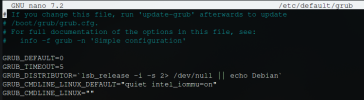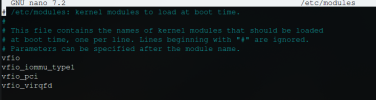I recently bought a Gigabyte GA-IMB1900TN and wanted to set up some VMs on it using proxmox. Virtualization is enabled in the bios, and I added intel_iommu=on to grub, ran 'grup-update' I also added iommu to the modules in /etc/modules, as another thread here mentioned doing that. After a reboot, I tried adding one of the network ports to the VVM using the 'Hardware > Add > PCI Device' option, where I then got the error message that no iommu is detected.
Is there anything I can do?
Is there anything I can do?