Hi,
so I am trying to virtualize pfSense and I am having some issues. When I add a virtual NIC (Linux or OVS bridge) to a VM, it either just gets an IP address from the DHCP server on pfSense and then no other connectivity at all, or it can't even get the network configuration.
My desired setup is:
pfSense VM with 4 NIC Intel card passed through. igb0 is used for WAN and igb1 is LAN for physical and management devices on the range 10.10.10.0/24. I want to add virtual NICs in Proxmox to pfSense for my VMs, e.g. vmnic0 on 10.10.20.0/24 for security stuff (Kali, CommandoVM, SIEM) and vmnic1 for an ActiveDirectory lab on 10.10.30.0/24. I will make a diagram tomorrow and update the post, for now I am too tired.
I have tried both Linux bridges and OVS bridges I also tried Linux VLAN and OVS Int and added the appropriate VLANs in pfSense as well and assigned the interfaces. When I do happen get an IP assigned, I can ping the gateway, but nothing else works. No DNS, no pinging other devices. Adding allow any firewall rules for the interfaces in pfsense also did not fix it, I am not sure the packets are even going to pfsense after the VM gets an IP.
This is my proxmox network configuration.
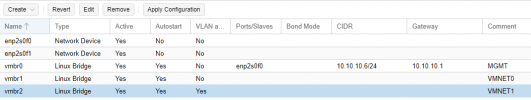
I will update this post with more info, screenshots and diagrams tomorrow, since after 6 hours of Googling and trying to fix this my brain is just completely fried. I really appreciate any tips and help you can give me.
so I am trying to virtualize pfSense and I am having some issues. When I add a virtual NIC (Linux or OVS bridge) to a VM, it either just gets an IP address from the DHCP server on pfSense and then no other connectivity at all, or it can't even get the network configuration.
My desired setup is:
pfSense VM with 4 NIC Intel card passed through. igb0 is used for WAN and igb1 is LAN for physical and management devices on the range 10.10.10.0/24. I want to add virtual NICs in Proxmox to pfSense for my VMs, e.g. vmnic0 on 10.10.20.0/24 for security stuff (Kali, CommandoVM, SIEM) and vmnic1 for an ActiveDirectory lab on 10.10.30.0/24. I will make a diagram tomorrow and update the post, for now I am too tired.
I have tried both Linux bridges and OVS bridges I also tried Linux VLAN and OVS Int and added the appropriate VLANs in pfSense as well and assigned the interfaces. When I do happen get an IP assigned, I can ping the gateway, but nothing else works. No DNS, no pinging other devices. Adding allow any firewall rules for the interfaces in pfsense also did not fix it, I am not sure the packets are even going to pfsense after the VM gets an IP.
This is my proxmox network configuration.
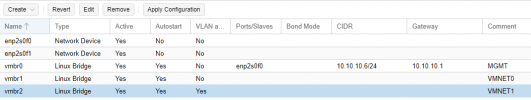
I will update this post with more info, screenshots and diagrams tomorrow, since after 6 hours of Googling and trying to fix this my brain is just completely fried. I really appreciate any tips and help you can give me.

