I am new to Proxmox. I am trying to configure my gaming rig into a server and the internet was working fine until I change the processor.
My motherboard (Asrock h97 pro-4) can use an intel xeon 1246 v3 and replaced my intel i5-4590. I wanted hyper threading technology support on this machine. I also removed the wifi network card I had.
I installed windows 11 and the network was working fine. I was following a tutorial to pass through my GPU (GTX 1070 SC), and I had no luck, so I removed the VM and tried on windows 10. When I installed windows 10, the network was not working. I restart the machine multiple times and I ping 8.8.8.8 on my proxmox shell and it was not working. I couldn't run apt-get update or upgrade to get updates on proxmox(Proxmox 7.3).
I thought there was an issue with the motherboard onboard Nic, so I reinstalled windows 10 and the network worked (Pissed because I spent a whole day on this)
So, I reinstalled proxmox back on the machine and I noticed some changes. I was able to run apt-get update to get updates to Proxmox and I was able to ping 8.8.8.8 just fine. I created a windows 10 vm and still no network. I am able to still ping locally and 8.8.8.8 in the proxmox shell and through ssh now. I just can not ping 8.8.8.8 and browse the internet inside the VM. I can ping locally in the VM though and it has an ip address as well.
Not sure if it's something with the virtIo drivers, firewall or the network configuration is off. I check tons of forums related to my issue and nothing worked for me.
I also want to mention that I have pfsense as my main router and my old router is not my AP.
Here's my network interfaces:
Here is what I get when i run "ip address" command.
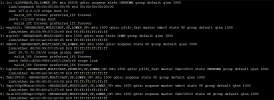
Is there anything I am doing wrong? If you need additional info, please let me know.
My motherboard (Asrock h97 pro-4) can use an intel xeon 1246 v3 and replaced my intel i5-4590. I wanted hyper threading technology support on this machine. I also removed the wifi network card I had.
I installed windows 11 and the network was working fine. I was following a tutorial to pass through my GPU (GTX 1070 SC), and I had no luck, so I removed the VM and tried on windows 10. When I installed windows 10, the network was not working. I restart the machine multiple times and I ping 8.8.8.8 on my proxmox shell and it was not working. I couldn't run apt-get update or upgrade to get updates on proxmox(Proxmox 7.3).
I thought there was an issue with the motherboard onboard Nic, so I reinstalled windows 10 and the network worked (Pissed because I spent a whole day on this)
So, I reinstalled proxmox back on the machine and I noticed some changes. I was able to run apt-get update to get updates to Proxmox and I was able to ping 8.8.8.8 just fine. I created a windows 10 vm and still no network. I am able to still ping locally and 8.8.8.8 in the proxmox shell and through ssh now. I just can not ping 8.8.8.8 and browse the internet inside the VM. I can ping locally in the VM though and it has an ip address as well.
Not sure if it's something with the virtIo drivers, firewall or the network configuration is off. I check tons of forums related to my issue and nothing worked for me.
I also want to mention that I have pfsense as my main router and my old router is not my AP.
Here's my network interfaces:
Code:
auto lo
iface lo inet loopback
iface enp0s25 inet manual
auto vmbr0
iface vmbr0 inet static
address 10.72.72.29/24
gateway 10.72.72.1
bridge-ports enp0s25
bridge-stp off
bridge-fd 0
bridge-vlan-aware yes
bridge-vids 2-4094
iface wlp3s0 inet manualHere is what I get when i run "ip address" command.
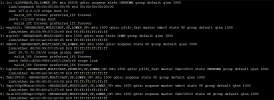
Is there anything I am doing wrong? If you need additional info, please let me know.

