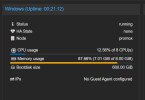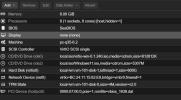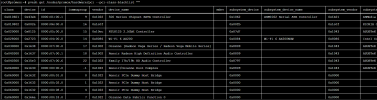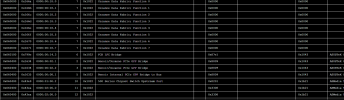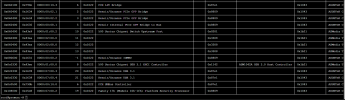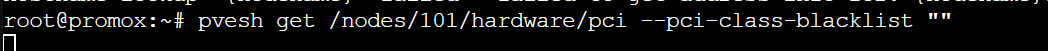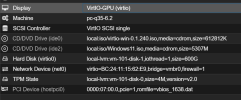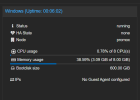No Internet for Windows VM after AMD iGPU passthrough
- Thread starter vinnfts
- Start date
You are using an out of date browser. It may not display this or other websites correctly.
You should upgrade or use an alternative browser.
You should upgrade or use an alternative browser.
Adding or removing PCI(e) devices can change the PCI ID of other devices. The name of network devices is based on PCI ID and probably changed. Find the new name with
EDIT: I misunderstood the problem, sorry.
ip a and adjust /etc/network/interfaces accordingly. This happens to a lot of people and you can find other threads with more details on this forum (now that you know that the problem is).EDIT: I misunderstood the problem, sorry.
Last edited:
No, I don't think it's the cause of the problem. It's just add a PCI Device (GPU Passthrough) to a Windows Virtual machine. It's not physically removing or adding a new GPU into Promox.Adding or removing PCI(e) devices can change the PCI ID of other devices. The name of network devices is based on PCI ID and probably changed. Find the new name withip aand adjust /etc/network/interfaces accordingly. This happens to a lot of people and you can find other threads with more details on this forum (now that you know that the problem is).
I checked ip a and /etc/network/interfaces, it's the same
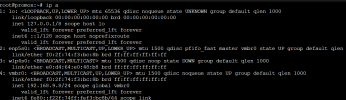

Last edited:
Further information, I followed this guide to passthrough my 5700G iGPU
https://www.bilibili.com/video/BV11d4y1G7Nk/
https://www.bilibili.com/video/BV11d4y1G7Nk/
What is the output of c
at /proc/cmdline and pvesh get /nodes/{nodename}/hardware/pci --pci-class-blacklist ""? Did you break the IOMMU groups with pcie_acs_override (which is insecure and I advise against using it)? Otherwise, the enp5s0 and iGPU are most likely in the same IOMMU group and the host loses the network device (and vmbr0 can't reach outside) when you start the VM with the iGPU: https://pve.proxmox.com/wiki/PCI_Passthrough#Verify_IOMMU_isolationLooks like you used the VM number instead of the Proxmox host name. But you did apply the pcie_acs_override, so it's probably not that.
not quite:Is it the right command/
Code:
pvesh get /nodes/{nodename}/hardware/pci --pci-class-blacklist ""Yes, other VMs work perfectly with Internet access.While the VM is running, does the Host have internet access?
Yes, hmmm, it's weirdLooks like you used the VM number instead of the Proxmox host name. But you did apply the pcie_acs_override, so it's probably not that.
How can I check it when I cannot access the Remote Desktop Connection?Check in Windows Device Manager (when you've passed through the GPU), whether there is a new Network Adapter, often Windows changes the numbers (for it's own reasons!).
Connect a display to the iGPU (or use a virtual display instead of None) and passthrough a USB keyboard and mouse?How can I check it when I cannot access the Remote Desktop Connection?
So now we are getting somewhere. How do you know the problem is no internet access? Most likely its not. Try pinging it. Even if that fails - it may indicate its not booting correctly after your passthrough.How can I check it when I cannot access the Remote Desktop Connection?
I must tell you, you're posting is most misleading. You should have written "Unable to connect with RDP after passthrough of GPU".
I checked the IP in my router bro! With the Display option in Virtio, the Windows has Internet access. With Display option = none, no internet access to the VMSo now we are getting somewhere. How do you know the problem is no internet access? Most likely its not. Try pinging it. Even if that fails - it may indicate its not booting correctly after your passthrough.
I must tell you, you're posting is most misleading. You should have written "Unable to connect with RDP after passthrough of GPU".
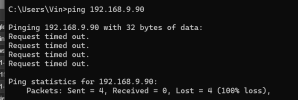
Last edited:
Does it consume resources to leave the display to Virtio instead of None?Connect a display to the iGPU (or use a virtual display instead of None) and passthrough a USB keyboard and mouse?