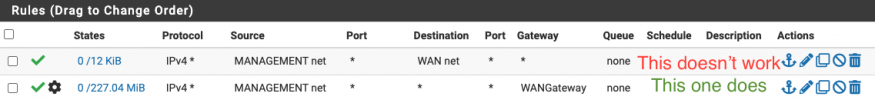Hi,
I'm facing an odd situation where Proxmox is the only thing in my network that has no connectivity to Internet.
I'm using pfSense inside Proxmox as my main router/fw, and using one trunk port to the server (for wan, lan and proxmox - here is vlan 51)
Right now this configuration is behind an ISP provided router/modem (that doesn't have bridge mode), but I think that's not the problem here.
From Proxmox, I can ping my lan devices and wan gateway, but when I try to ping 1.1.1.1 or 8.8.8.8 nothing happens.
I tried both 1.1.1.1 and pfSense as DNS with no luck.
Thanks
I'm facing an odd situation where Proxmox is the only thing in my network that has no connectivity to Internet.
I'm using pfSense inside Proxmox as my main router/fw, and using one trunk port to the server (for wan, lan and proxmox - here is vlan 51)
Right now this configuration is behind an ISP provided router/modem (that doesn't have bridge mode), but I think that's not the problem here.
From Proxmox, I can ping my lan devices and wan gateway, but when I try to ping 1.1.1.1 or 8.8.8.8 nothing happens.
I tried both 1.1.1.1 and pfSense as DNS with no luck.
Code:
root@pve:~# cat /etc/resolv.conf
search proxmox.com
nameserver 1.1.1.1
nameserver 1.0.0.1
Code:
auto lo
iface lo inet loopback
iface eno1 inet manual
auto eno2
iface eno2 inet manual
#iDrac
iface eno3 inet manual
iface eno4 inet manual
auto vmbr0
iface vmbr0 inet manual
bridge-ports eno1
bridge-stp off
bridge-fd 0
bridge-vlan-aware yes
bridge-vids 2-4094
auto vmbr0.51
iface vmbr0.51 inet static
address 10.10.10.20/24
gateway 10.10.10.1
brigde_ports eno1.51
auto vmbr1
iface vmbr1 inet manual
bridge-ports none
bridge-stp off
bridge-fd 0
auto vmbr2
iface vmbr2 inet manual
bridge-ports eno2
bridge-stp off
bridge-fd 0
#iDrac_eno2 brigdeThanks