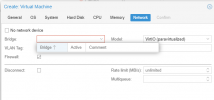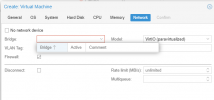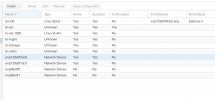I have an internet connection but when I try to create a VM. The system doesn't provide any option for me. How can I manually add my connection here? Tried several possibilities there https://pve.proxmox.com/wiki/Network_Configuration#_choosing_a_network_configuration