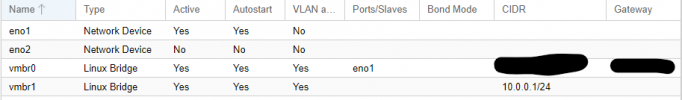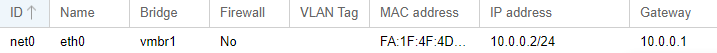Hi guys,
I got an issue when trying to setup a local network for my containers and vms.
I setup the host network to the outside internet, during install. That worked fine.
Then an added local network according to this article: Proxmox Wiki
But my test container has no DNS available.
Pinging any IP works fine, but as soon as I try to resolve a domain it says:
Details:
Interfaces Host:
Interface Container:
Resolve Container:
Proxmox verison:
I got an issue when trying to setup a local network for my containers and vms.
I setup the host network to the outside internet, during install. That worked fine.
Then an added local network according to this article: Proxmox Wiki
But my test container has no DNS available.
Pinging any IP works fine, but as soon as I try to resolve a domain it says:
Code:
$ ping google.com
ping: google.com: Temporary failure in name resolutionDetails:
Interfaces Host:
Code:
$ cat /etc/network/interfaces
# network interface settings; autogenerated
# Please do NOT modify this file directly, unless you know what
# you're doing.
#
# If you want to manage parts of the network configuration manually,
# please utilize the 'source' or 'source-directory' directives to do
# so.
# PVE will preserve these directives, but will NOT read its network
# configuration from sourced files, so do not attempt to move any of
# the PVE managed interfaces into external files!
auto lo
iface lo inet loopback
auto eno1
iface eno1 inet static
address 185.94.252.29/24
gateway 185.94.252.1
iface eno2 inet manual
auto vmbr0
iface vmbr0 inet static
address 10.10.10.1/24
bridge-ports none
bridge-stp off
bridge-fd 0
post-up echo 1 > /proc/sys/net/ipv4/ip_forward
post-up iptables -t nat -A POSTROUTING -s '10.10.10.0/24' -o eno1 -j MASQUERADE
post-down iptables -t nat -D POSTROUTING -s '10.10.10.0/24' -o eno1 -j MASQUERADE
post-up iptables -t raw -I PREROUTING -i fwbr+ -j CT --zone 1
post-down iptables -t raw -D PREROUTING -i fwbr+ -j CT --zone 1Interface Container:
Code:
$ cat /etc/network/interfaces
auto lo
iface lo inet loopback
auto eth0
iface eth0 inet static
address 10.10.10.2/24
gateway 10.10.10.1Resolve Container:
Code:
$ cat /etc/resolv.conf
# --- BEGIN PVE ---
search domain.internal
nameserver 8.8.8.8
# --- END PVE ---Proxmox verison:
Code:
proxmox-ve: 7.1-1 (running kernel: 5.13.19-2-pve)
pve-manager: 7.1-12 (running version: 7.1-12/b3c09de3)
pve-kernel-helper: 7.1-14
pve-kernel-5.13: 7.1-9
pve-kernel-5.13.19-6-pve: 5.13.19-15
pve-kernel-5.13.19-2-pve: 5.13.19-4
ceph-fuse: 15.2.15-pve1
corosync: 3.1.5-pve2
criu: 3.15-1+pve-1
glusterfs-client: 9.2-1
ifupdown2: 3.1.0-1+pmx3
ksm-control-daemon: 1.4-1
libjs-extjs: 7.0.0-1
libknet1: 1.22-pve2
libproxmox-acme-perl: 1.4.1
libproxmox-backup-qemu0: 1.2.0-1
libpve-access-control: 7.1-7
libpve-apiclient-perl: 3.2-1
libpve-common-perl: 7.1-5
libpve-guest-common-perl: 4.1-1
libpve-http-server-perl: 4.1-1
libpve-storage-perl: 7.1-1
libspice-server1: 0.14.3-2.1
lvm2: 2.03.11-2.1
lxc-pve: 4.0.11-1
lxcfs: 4.0.11-pve1
novnc-pve: 1.3.0-2
proxmox-backup-client: 2.1.5-1
proxmox-backup-file-restore: 2.1.5-1
proxmox-mini-journalreader: 1.3-1
proxmox-widget-toolkit: 3.4-7
pve-cluster: 7.1-3
pve-container: 4.1-4
pve-docs: 7.1-2
pve-edk2-firmware: 3.20210831-2
pve-firewall: 4.2-5
pve-firmware: 3.3-6
pve-ha-manager: 3.3-3
pve-i18n: 2.6-2
pve-qemu-kvm: 6.1.1-2
pve-xtermjs: 4.16.0-1
qemu-server: 7.1-4
smartmontools: 7.2-1
spiceterm: 3.2-2
swtpm: 0.7.1~bpo11+1
vncterm: 1.7-1
zfsutils-linux: 2.1.4-pve1
Last edited: